added
Filter your page view by component
over 2 years ago by StatusCast
Want to offer a component filtered view of your page? Now you can! Visitors can filter by any component on the page using Statuscast's new page filtering option. Filter by parent or just a specific sub component.
Give it a try!
There are 2 ways to do so.
Option 1: Allow a hover-over for filtering the page by component. To do this, turn on page filtering here and save
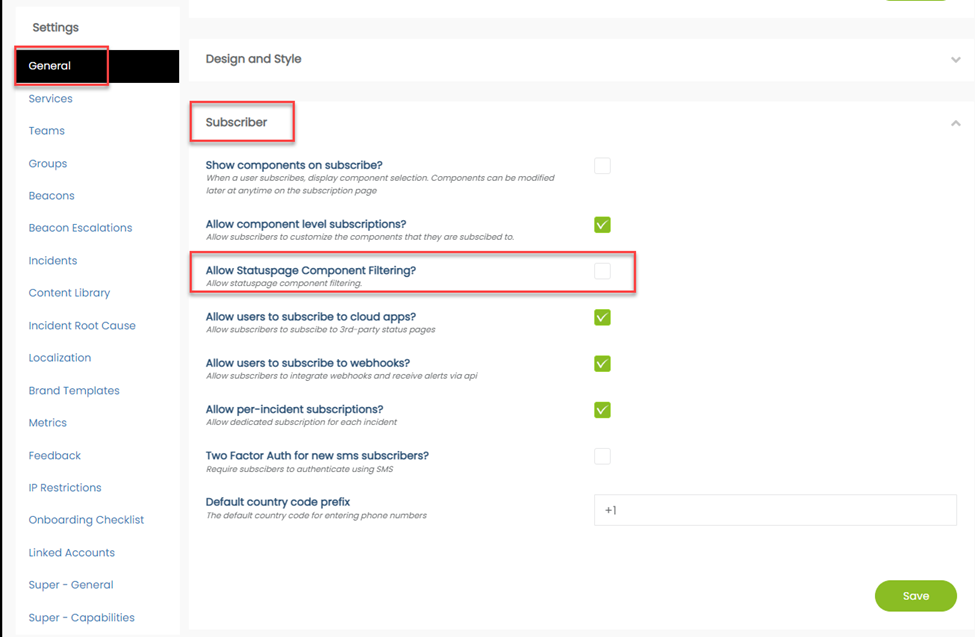
Next, go check it out on your page!
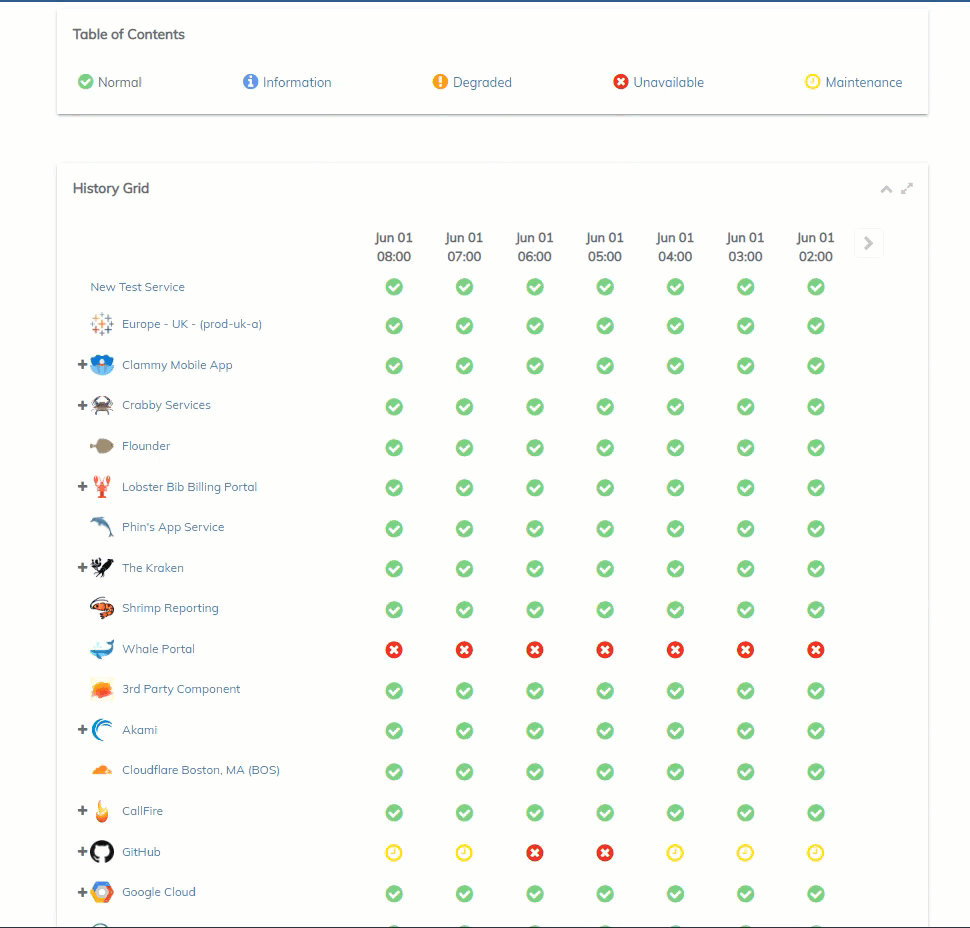
Option 2: Do you want to give your customer full control over filtering the page by component, group, status, or incident type?
You can do that by adding the Filters widget to your page. Just drag the Filters widget onto your page.
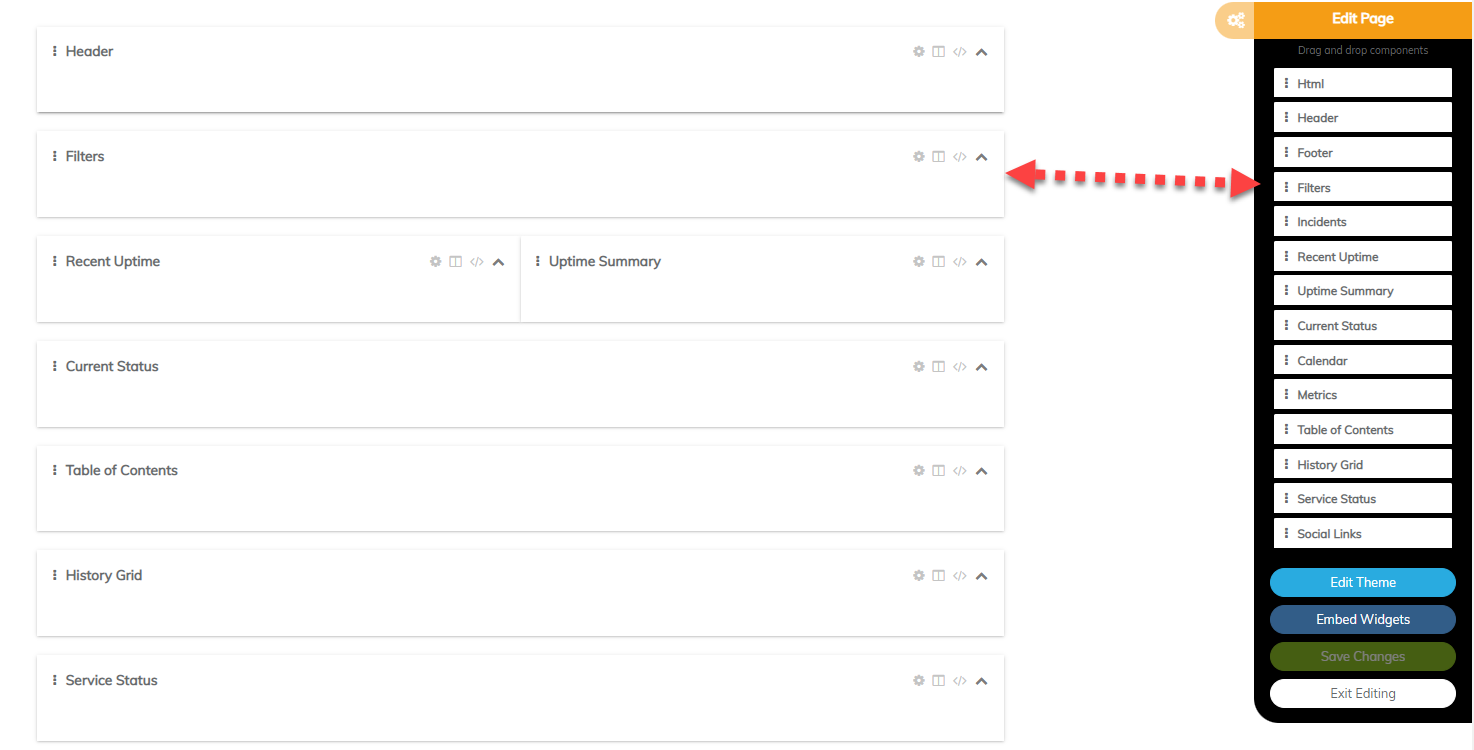
Then select the options you wish to allow
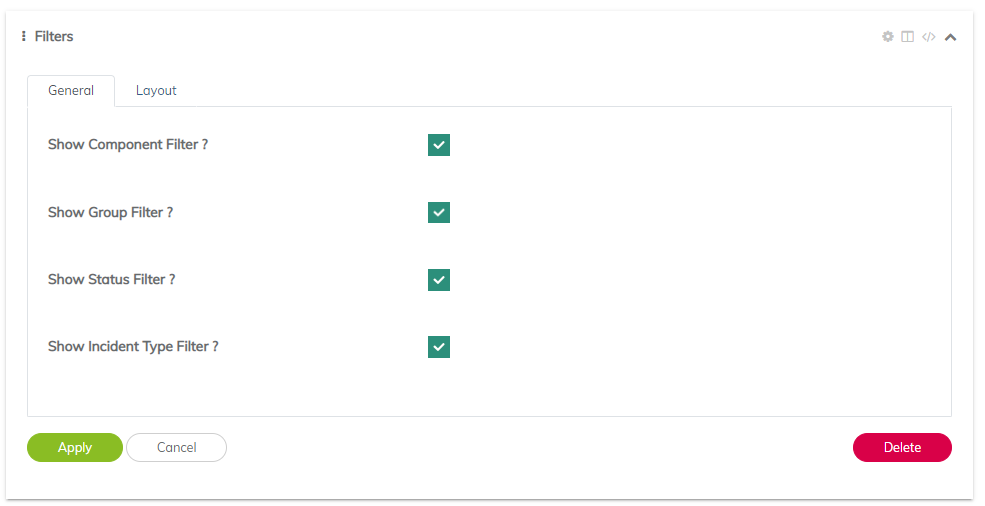
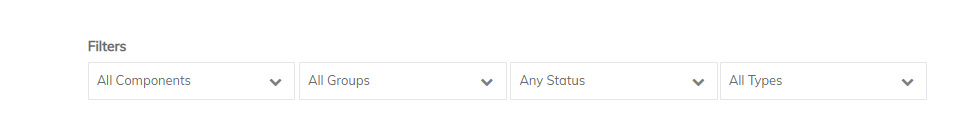
Then use the options on the page

