Add Subscriptions
Add Subscribers
On the Subscribe page, click Invite. The following screen will allow you to add subscribers individually, in bulk or import them. To add a single user fill out the Individual form including the notification options and submit.
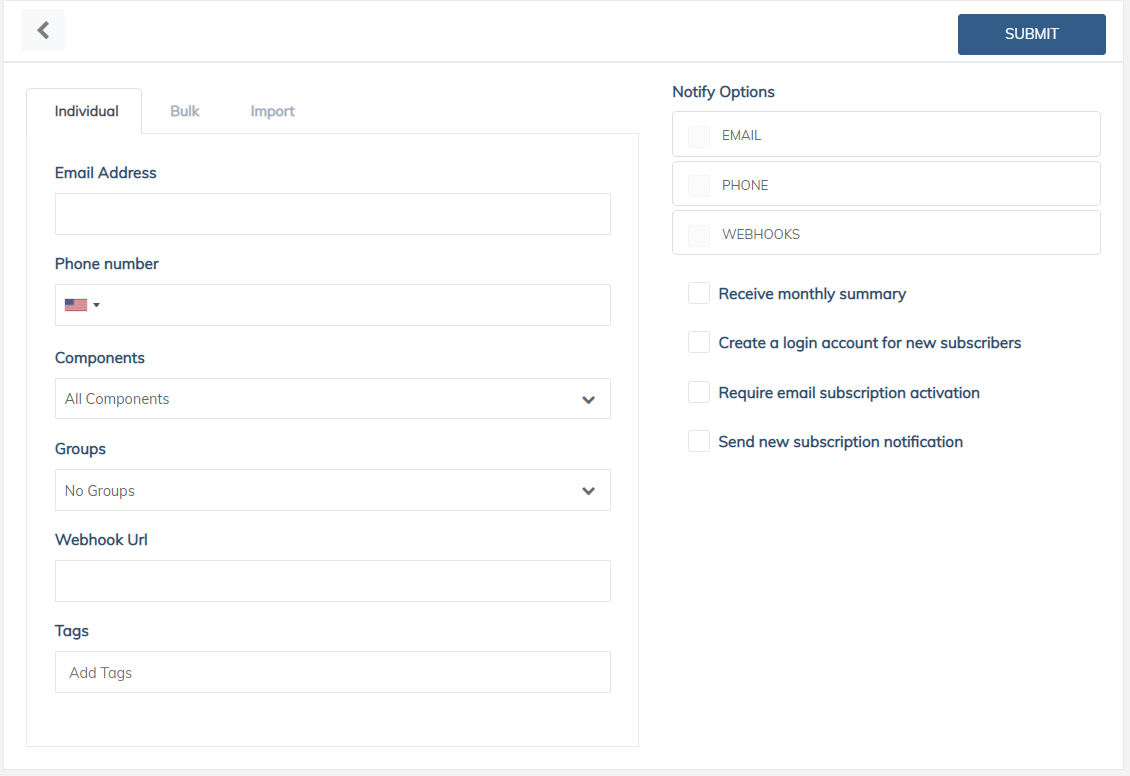
Subscriber Options
For a group of email subscribers, you can simply add email addresses separated by commas and submit. You can add a webhook option to these also. Phone numbers for SMS options will need to be added individually to the subscriber's profile.
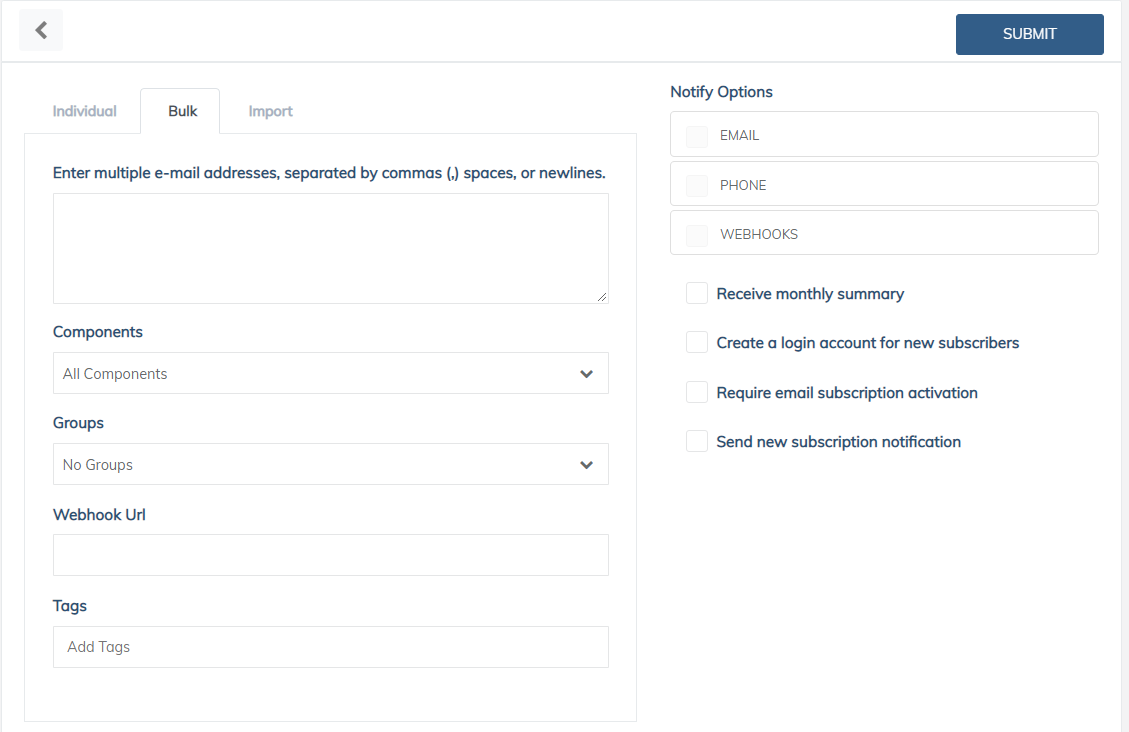
Bulk Option
You can use a .csv to import a group of subscribers. Use the "click here" link to download the format template.
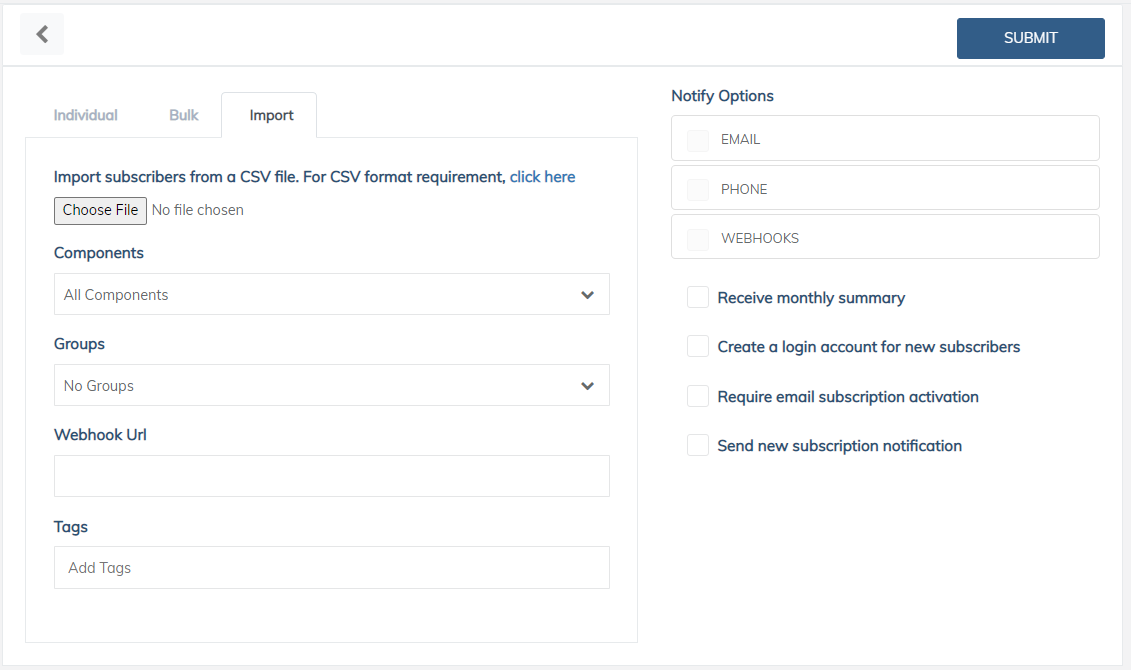
Import Option
| Input | Description |
|---|---|
| Email Address used for notifications | |
| Phone Number | Phone number used for SMS notifications |
| Components | Service Components to receive notifications about |
| Groups | Groups of components the subscriber receives notifications for |
| Webhook URL | Webhook URL to post incidents to for this subscriber |
| Tags | Add tags to label subscribers |
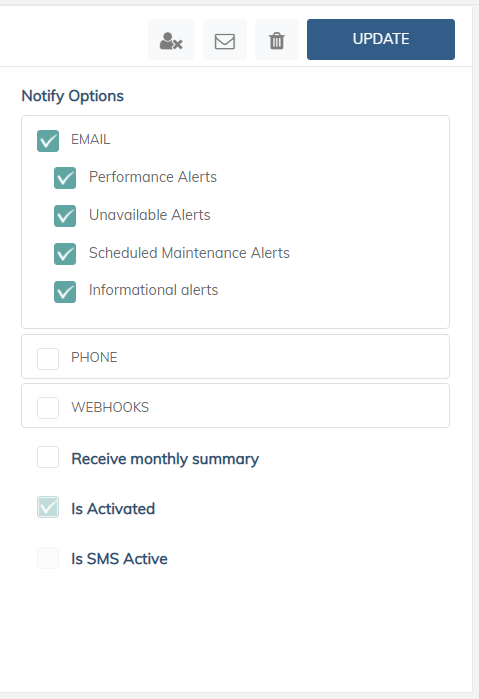
Notification Options
| Notify Options | Description |
|---|---|
| Email offers options for notifications for each type of incident | |
| Phone | Receive SMS notifications |
| Webhook | Post notifications to the designated webhook |
| Receive Monthly Summary | Emails monthly incident summary |
| Is Activated | Currently enlisted in receiving notifications |
| Is SMS Active | SMS enrollment is active |
Updated over 2 years ago
What’s Next
