Incident Workspace
All incidents in StatusCast can be managed through their own workspace. Workspaces in StatusCast give admins a way to view everything about the incident, manage its posts, and even chat with other admins.
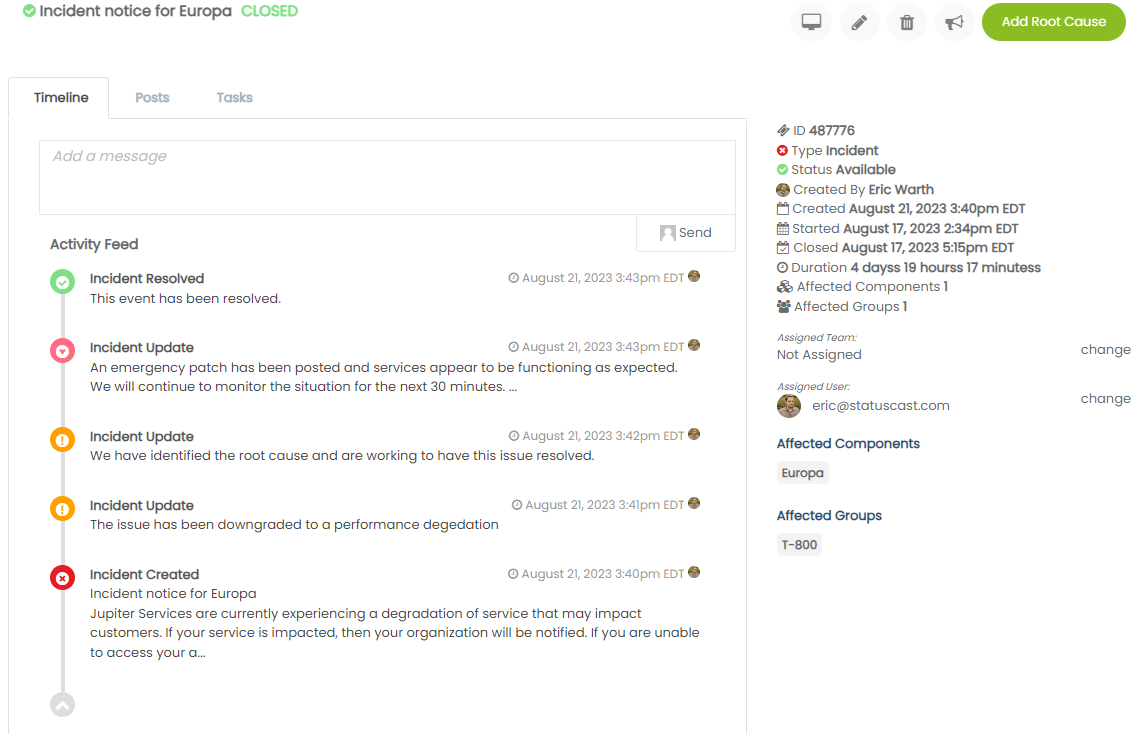
Timeline##
The timeline gives you a quick way to review all actions that have taken place for a given incident. See when posts are created, updated, resolved, when notifications are sent, incidents edited, and who overall committed each action.
Posts##
The posts tab will show you each post that has been created for this given incident. From this posts tab you can edit any post and choose to resend notifications if applicable.
Tasks##
Tasks will show all tasks associated with this incident. Tasks can be created ad-hoc through this screen or may be pre-created using a content template.
Incident Properties
The general properties of your incident should be listed on the right side of the workspace detailing when an event was created in StatusCast, when it was set to post to then page, when it ended, affected components/groups, assigned users and teams, etc...
Updated 12 months ago
