Settings
Groups can be configured to work in several different ways. In the /admin/settings/groups section of the admin portal you will find the global group settings:
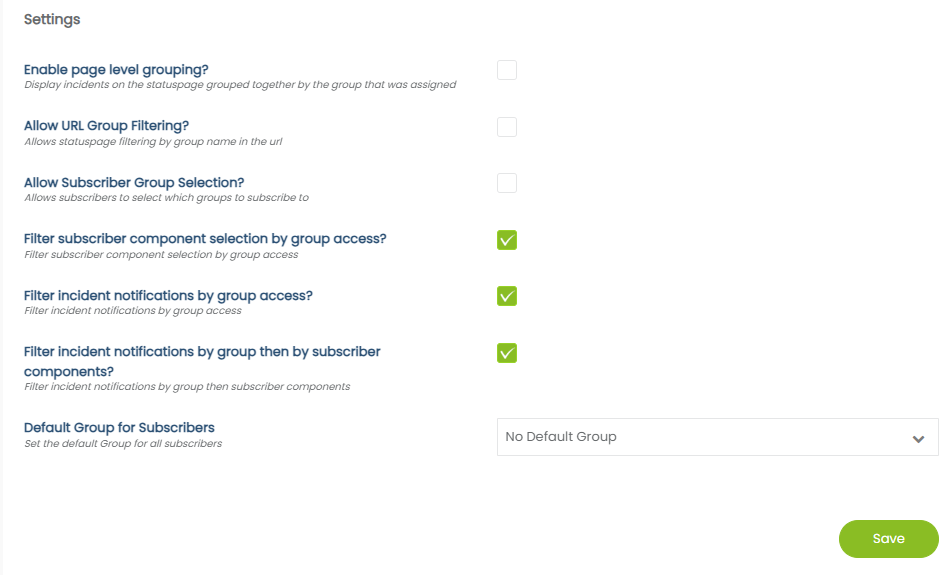
Page Level Grouping
Checking the box to enable page level grouping will change the view of a page to consider the group or groups a subscriber is assigned to, and only show those components to the subscribers in their logged in view. For each group a user belongs to a version of the page will be rendered. For most applications we recommend using Widget Level Grouping instead.
URL Group Filtering
Recommended only to be used with public status pages, enabling this feature will allow your page to be filtered based on a "group" parameter in the URL(ex. https://[your_domain].status.page?group=[GroupName])
Subscriber Group Selection
Enables your subscribers to select what groups are associated with their subscription. This is only recommended for public status pages where groups are not meant to be restricted to certain audiences.
Filter subscriber component selection by group access?
Allows for filtered component selection based on grouping. When this feature is enabled if you give subscribers access to the subscription component selection then it will be filtered down to just their group dictates. If left OFF then all components will be listed.
Filter incident notifications by group access?
Allows for notifications and alerts to be sent out for grouped components. This feature will not affect what components can be seen by a subscriber on the status page and will only determine which components a subscriber will receive notifications for.
Filter incident notifications by group then by subscriber components?
Available only if you enable Filter incident notifications by group access? , filtering by group then subscriber allows you to utilize specific component subscriptions within the context of a group. In this case, if a subscriber is in a group but chooses not to subscribe to the specific component, they will not be notified. A component subscriber not in the affected group will not be notified.
Default Group
All components will show to the public on a public status page unless a default group is selected. A group could be created specifically for the public view and be selected here.
Updated 11 months ago
