User Management
Manage Users
Add a user to Statuscast by selecting Settings > Users.
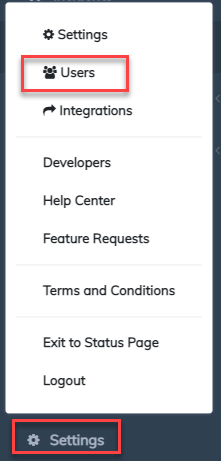
Settings Users
You will see existing users in the system on the following page. You can manage these users here.
To add new users, click Add User in the upper right. Select from the options and submit. If you have multiple pages, a role can be defined per page.
Statuscast allows several levels of access for users of the system. You can add individual or multiple users from this screen.
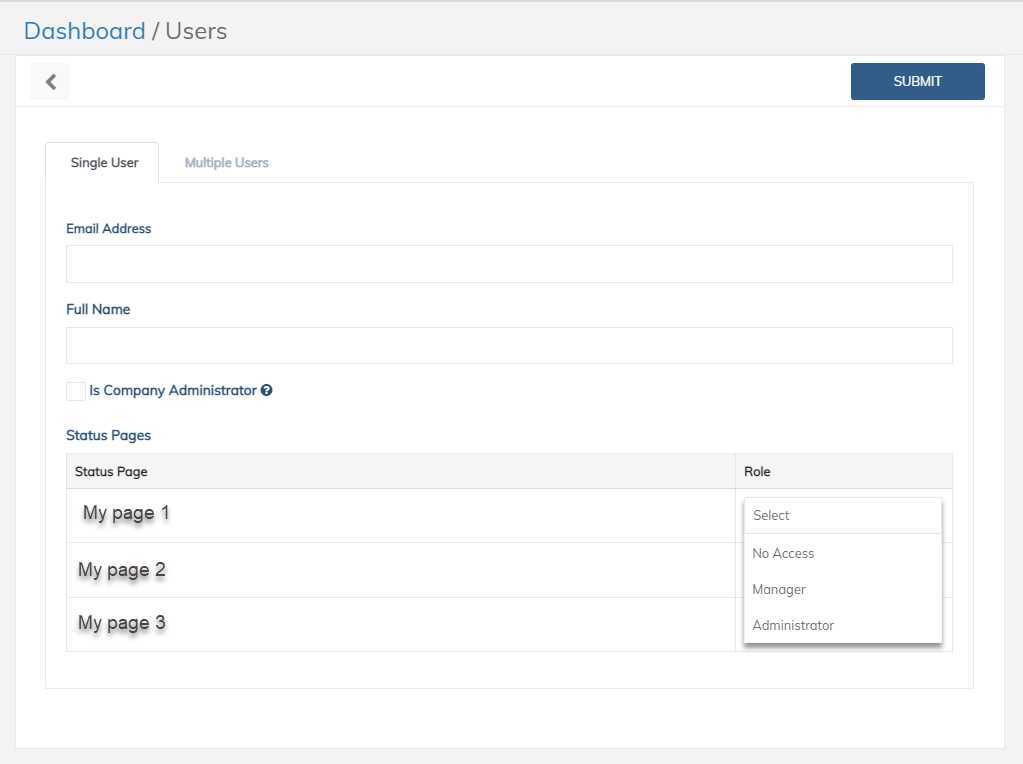
User options
Fields
| Email Address | input user email address |
| Full Name | add first and last name here |
| is company administrator | has full administrative access to the entire account and all status pages |
| pages and roles | per page add the appropriate role |
| No access | Cannot access this page's management or administrative settings |
| Manager | Can add incidents and manage subscribers, cannot access the Settings menu, add user or make changes to settings or templates |
| Administrator | Full Access. Can add incidents and manage subscribers, can access the Settings menu, add users, or make changes to all settings, templates... |
Updated 12 months ago
