Calendar
Familiarize yourself with the calendar widget settings
Calendar
Keep track of all your incidents that have happened, is currently happening, or any scheduled maintenances.
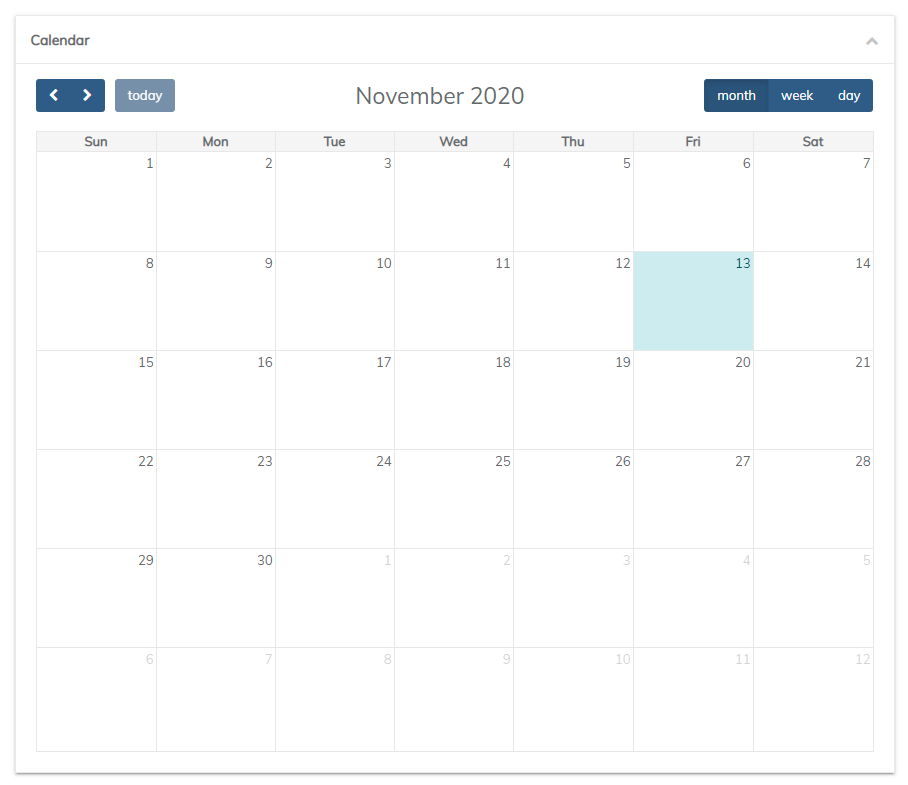
Settings
The setup for the calendar widget is quite simple. By default the widget will display the incidents/events for all components. The component filter will allow you to customize the calendar based on a single component rather than all components as a whole. The display can be changed on a daily, weekly, or monthly date range.
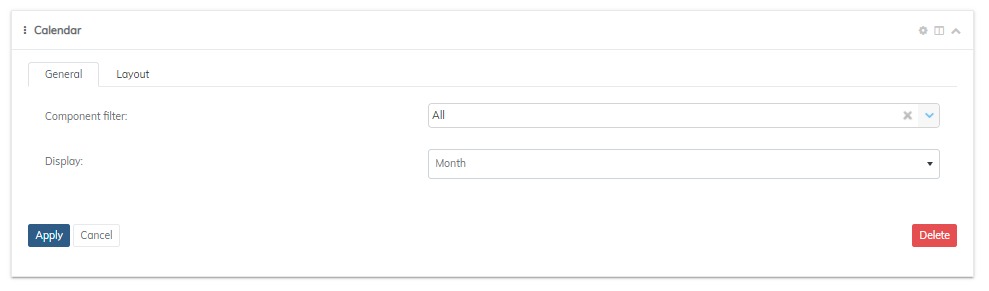
Filtering and Design
For filtering and design features, you will need to switch over to the layout tab. Here, you can define the level of visibility. Each widget will allow you to filter data depending on the role of the visitor or subscribers. The roles that are available with filtering include: Everyone, Subscriber, Employee, Manager, Administrator, and Company Administrator.
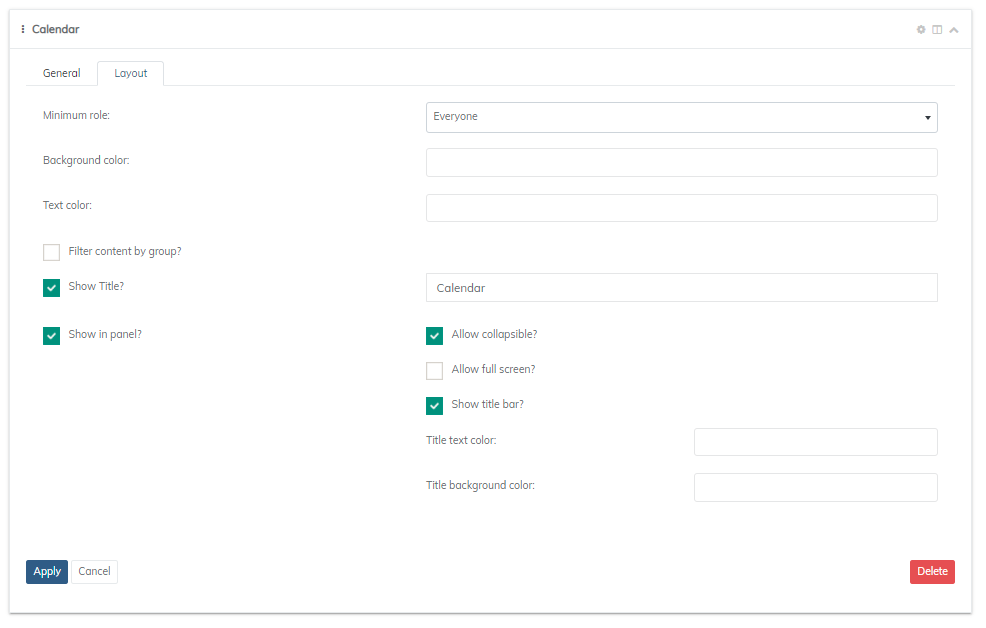
The layout tab will also allow you to edit the color of a couple things such as text, and background. This will save some time from the traditional search of elements and override with CSS.
Updated 11 months ago
