Widget Level Grouping
When using Widget Level Grouping the widget will filter its content relative to all of the groups you belong to. In most cases you want to set all of your widgets to use this configuration to ensure a subscriber's view is always based on their group(s).
For organizations with a hybrid public/private status where select users can sign in for additional information, using this on select widgets will allow for a personalized view once the user has authenticated.
Enabling Widget Level Grouping
Navigate to the Page Designer of your Status Page. Click on the gear icon for your desired widget. Navigate to the Layouts window.
Check the box next to Filter Content by Group
If a subscriber is not apart of a particular group, a default page group will be shown. The default group can be changed by selecting a group for Default Group for Subscribers In the Settings > Settings > Group Menu.
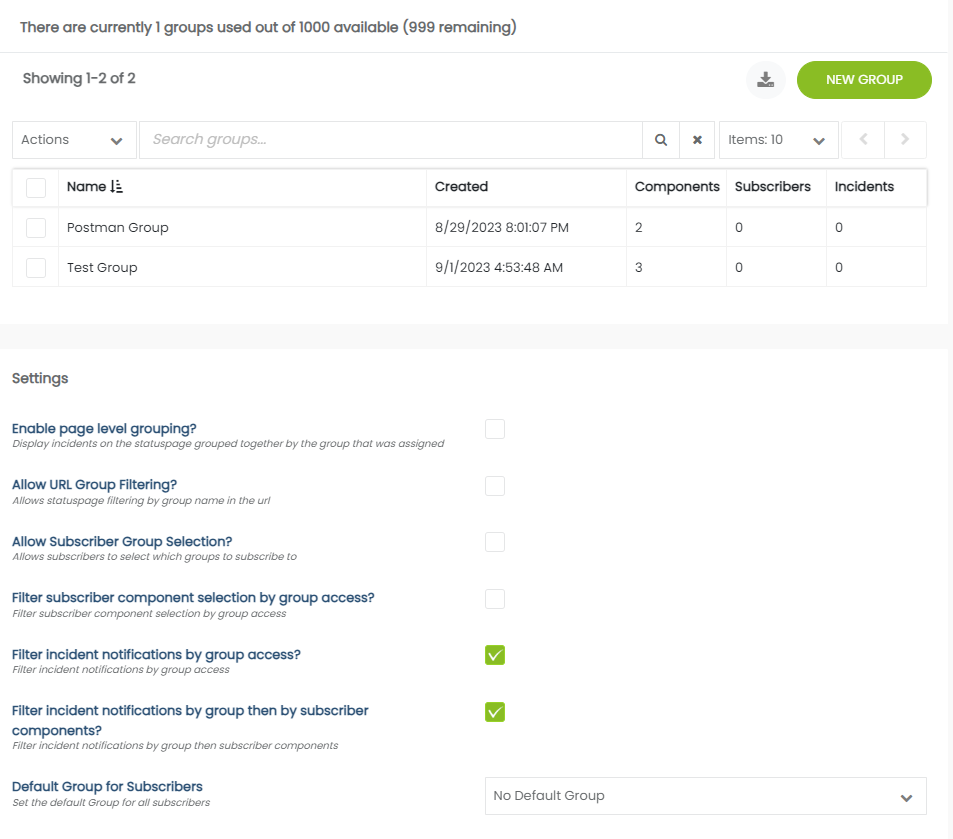
With widget level grouping enabled the group name of each group being represented will be listed
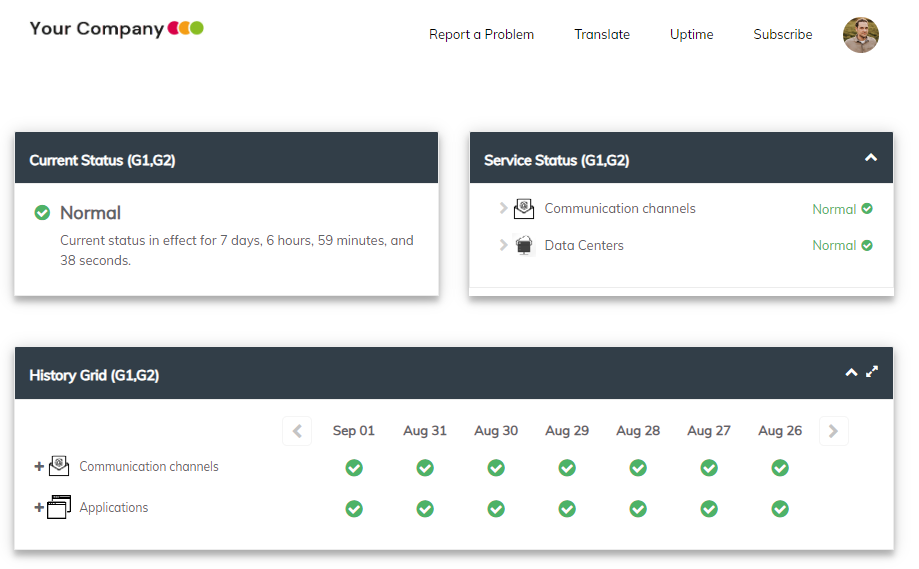
If you do not want the group name included in the header of each widget add the following CSS to your Theme:
.statuspage-groupname{ display: none; }
Updated 11 months ago
