Component Statuses
Service Components always have a current status, and by default they start in a Normal status. In total StatusCast allows you to set 8 different component statuses either through manual change or through incident updates:
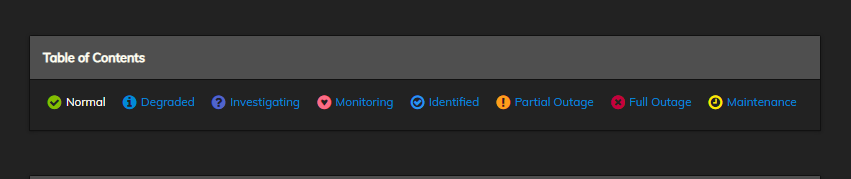
Statuses labels can be customized to ensure that your end users see the terminology that aligns with your organization's usage. To modify the text label for any status type log into your administrative portal and navigate to the Settings > Localization section and expand the Status Text options:
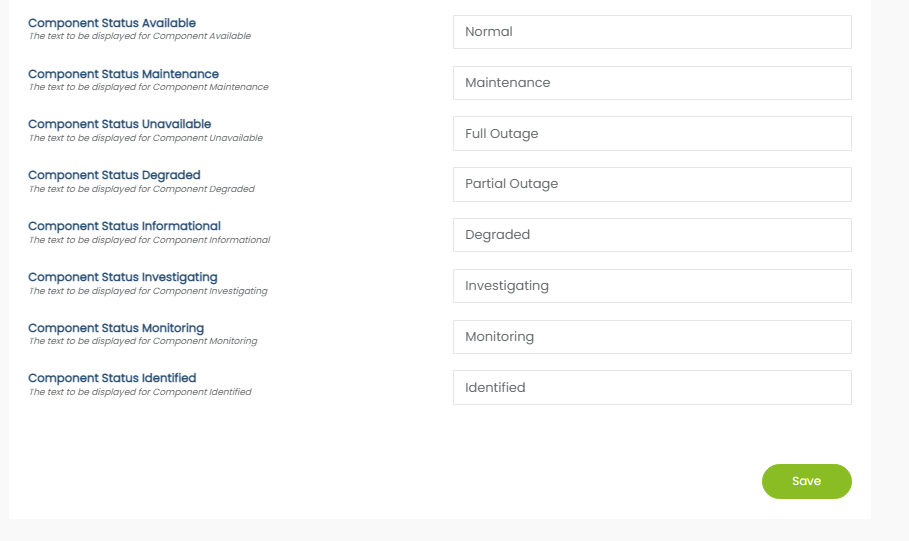
Change any of the status type labels and hit Save to update your page. Once saved you should see the verbiage used for that type will be updated to reflect your customized text.
Updated 11 months ago
