Content Library
What Are Incident Templates and How Do I Use Them?
You can create a library of message templates that can be used at any time to quickly and easily post new messages. To set up new templates, log in to you administrative account, and select Settings >Incident Templates from the Application menu item or use https://yourcompanyname.status.page/admin/settings/incidenttemplates. From there you can create new templates, or edit existing ones.
After you have created your library of templates, whenever you elect to create a new post, you can quickly select the Template link within Incidents, and choose from the drop down list box that is displayed.
After selecting a template, the message type and text will be automatically pre-filled with the content that was written from within your template.
Templates are also useful in the case where you want to update an existing ongoing incident. You have two options when posting an update. You can choose from either "Informational" or "Resolved".
Use Macros to add specific component information to the post, like component name, status...
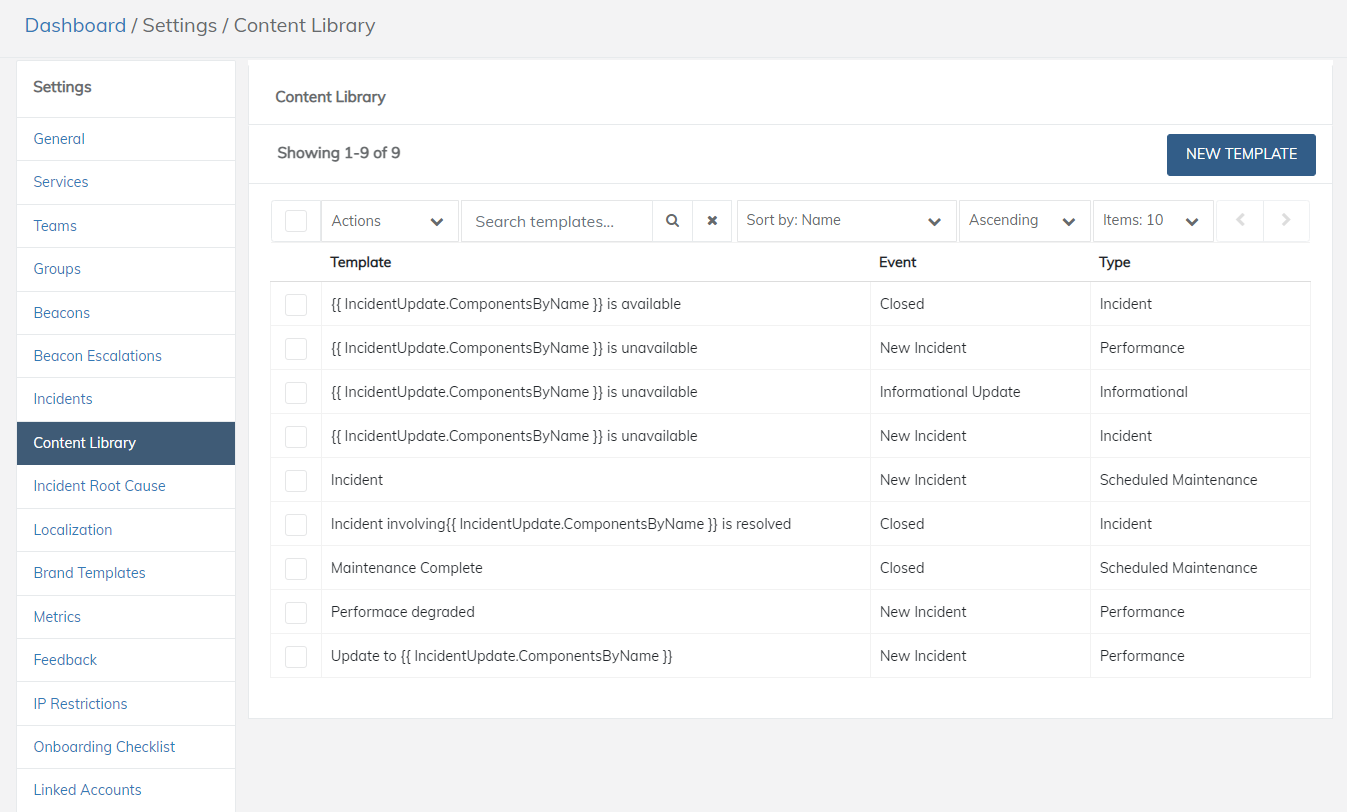
Create an Incident Template
Click New Template to create a new incident template
Select the Event and Type
Add Macros and the default language of the template and click Create
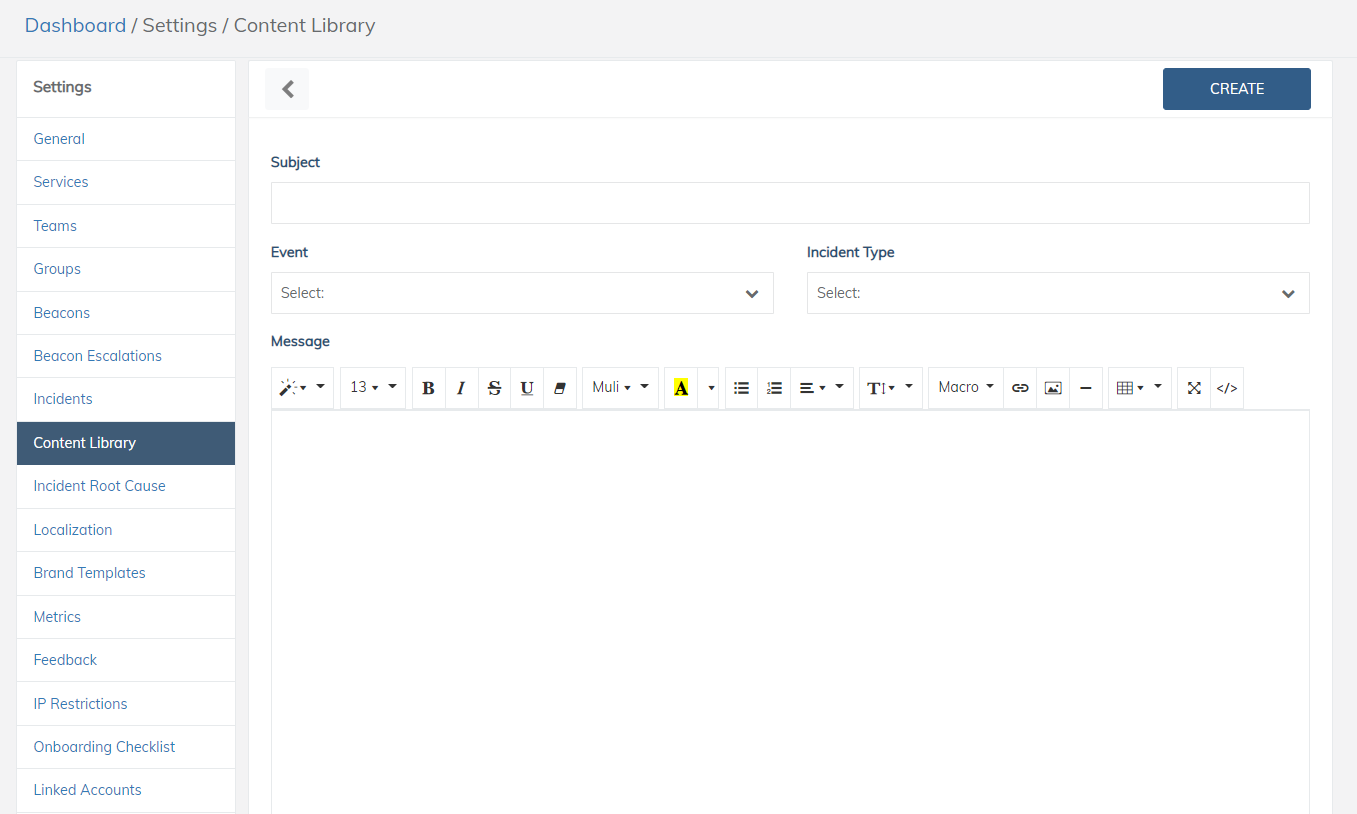
Updated 11 months ago
