Custom Email Integration
Setup a custom email integration for email notifications sent in StatusCast
It is important to mention your email server should be setup and meant to do bulk email. We only recommend setting up a custom SMTP server if you have reviewed your SMTP's throttling policy and threshold on your email provider.
Email Settings
This is done by going to Settings > Integrations, clicking on Install in the Custom Email card
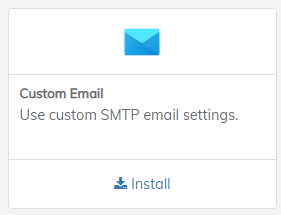
Custom Email Integration Card
Fill in the applicable fields with your mail server information:
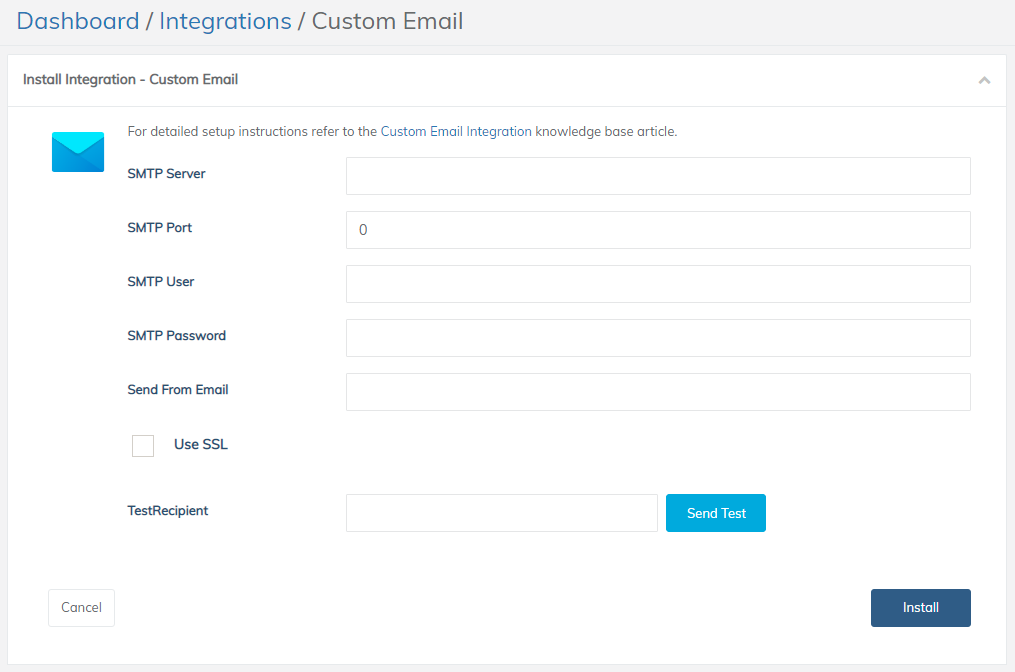
Custom Email Integration Settings
Click on the Install button in the lower righthand corner to complete the integration.
Updated 11 months ago
