Page Level Grouping
When selecting Page Level Grouping, status pages can be configured to only show specific components to their linked groups. This allows for different audiences, separated by group, to view a status page showing the components that matter to them. Subscribers belonging to multiple groups will have a view for each group rendered. This is not recommended for use-cases where subscribers will belong to several groups as the page will often become too long to reasonably use. See Widget Level Grouping as an appropriate alternative for such cases.
Enabling Page Level Grouping
Navigate to the Administrator page and go to Settings > Settings > Group.
Check the box for Enable page level grouping?
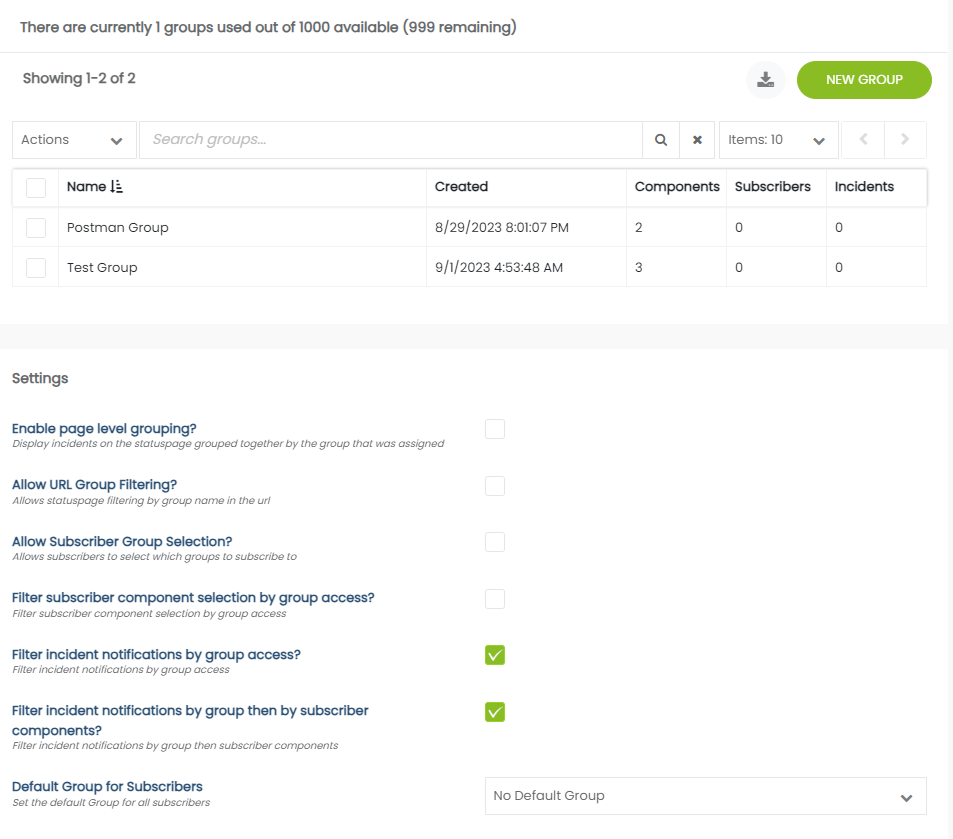
If a subscriber is not apart of a particular group, a default page group will be shown. The default group can be changed by selecting a group for Default Group for Subscribers. It is recommended to create a default group even if its empty to prevent any unfiltered views of the page.
When page level grouping is enabled your page will list the group name in the top left of each view.
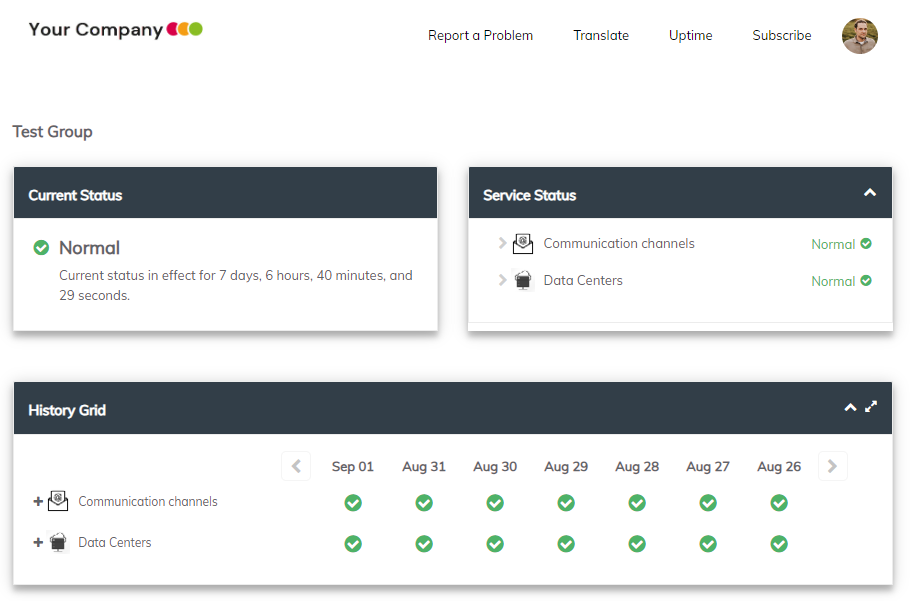 In cases where a subscriber belongs to several groups a view will be rendered for each group
In cases where a subscriber belongs to several groups a view will be rendered for each group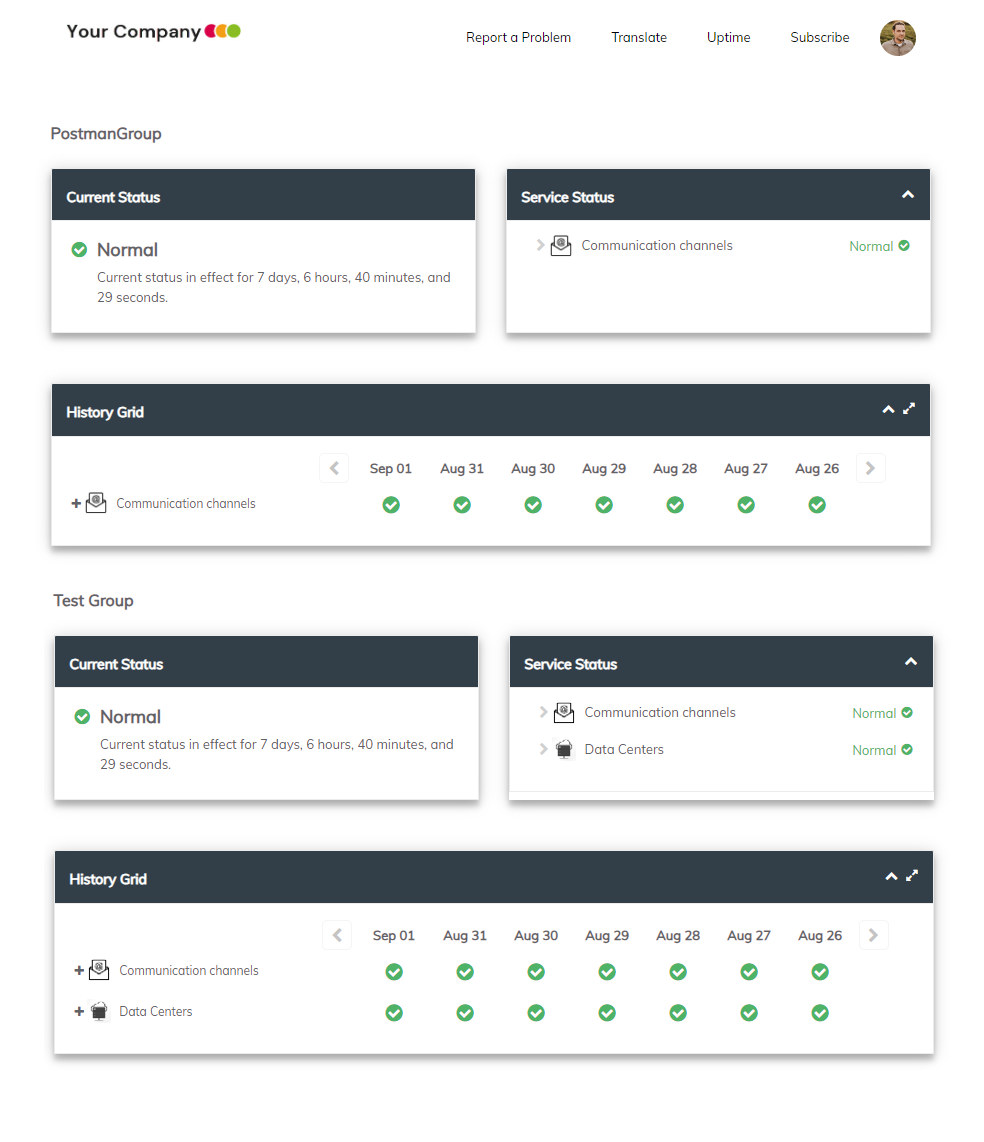
Updated 11 months ago
