New Relic Webhook configuration
Once the beacon is generated, copy the Webhook URL in the General section to paste later on your New Relic account.
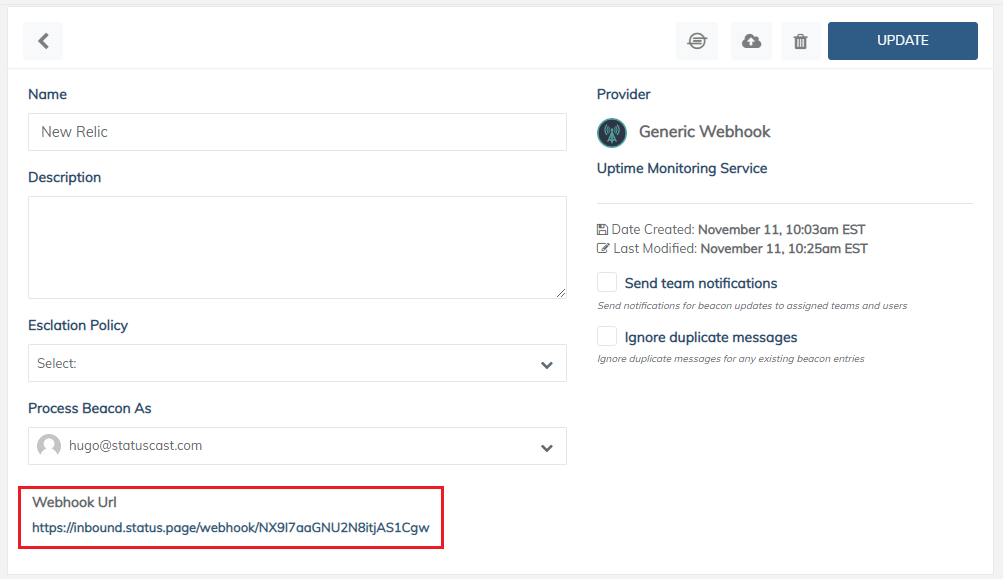
Then log into your New Relic account and navigate to Channels under Alerts. Select Webhook in the Select a channel type dropdown. Here you need to add a new Webhook/URL endpoint; the URL of the action is unique to your Statuscast application, paste in the Webhook URL in the corresponding field:
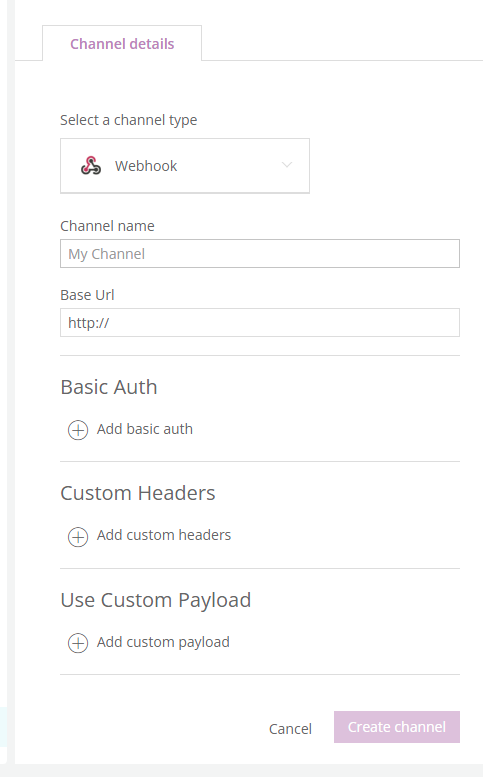
With that created, when an incident occurs New Relic will communicate that information to StatusCast.
Updated 11 months ago
