Incidents Widget
Incident Widget
Provide a list of the most recent events and incidents affecting your page. Filter, group, and order all incidents including cloud component events.
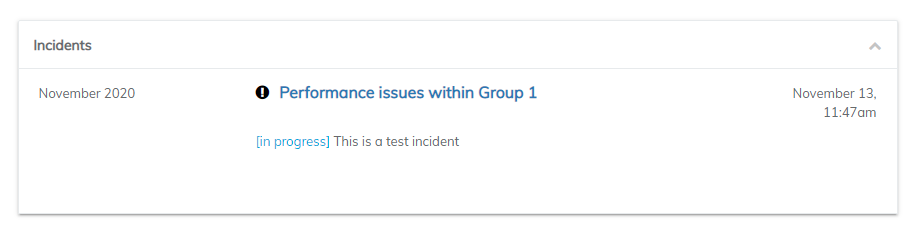
The incidents Widget by default will display incidents for all components on a 30 days basis. You can use the component filter dropdown to select the collection of components or single components. This widget will also display cloud component incidents if enabled on you page.
If you are showcasing all component incidents, you can further filter the selection by sort order, or incident type (Closed, In-Progress, Future, Future (scheduled maintenance only) open, draft, Future, still open) for example.
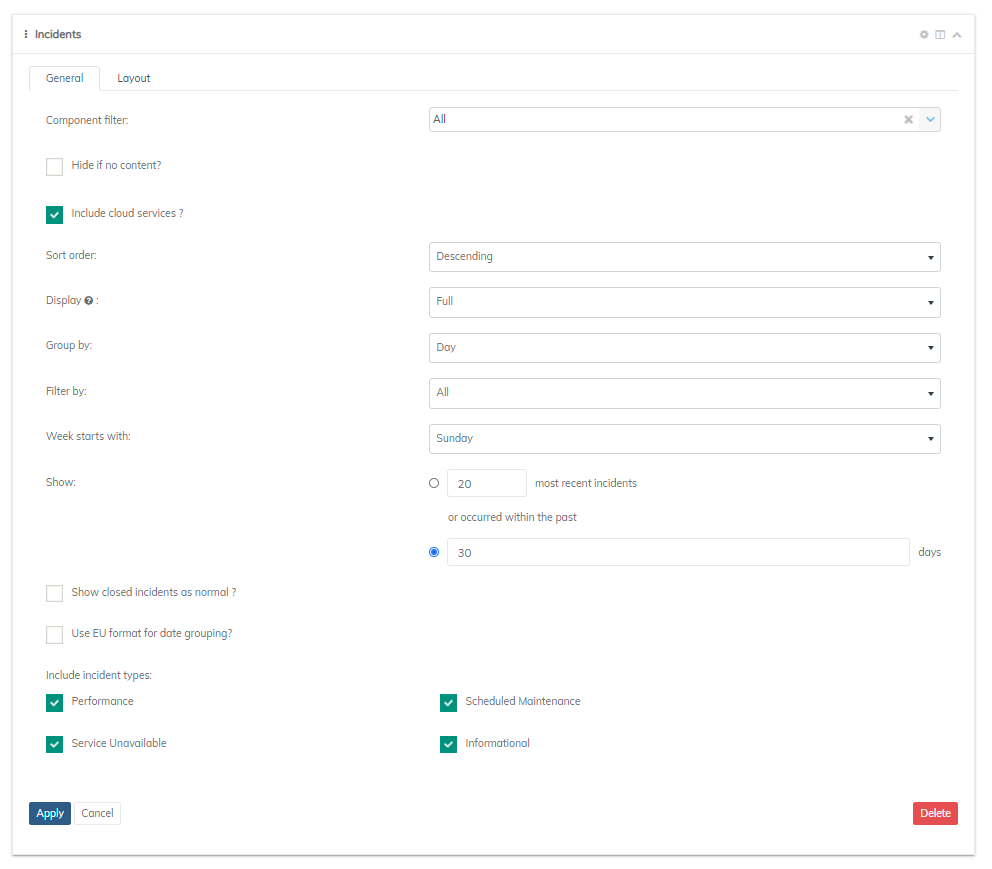
Filter and Design
For filtering and design features, you will need to switch over to the layout tab. Here, you can define the level of visibility. Each widget will allow you to filter data depending on the role of the visitor or subscribers. The roles that are available with filtering include: Everyone, Subscriber, Employee, Manager, Administrator, and Company Administrator.
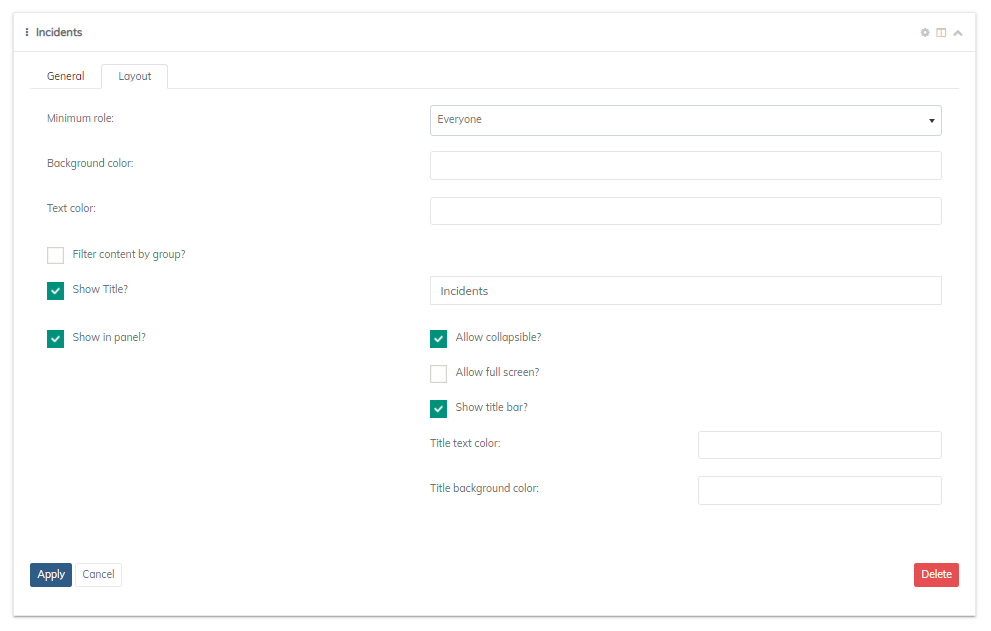
The layout tab will also allow you to edit the color of a couple things such as text, and background. This will save some time from the traditional search of elements and override with CSS.
Updated 11 months ago
