Table of Contents
Familiarize yourself with the table of contents widget settings
Use the table of content widget to illustrate the categories of events shown on your status page. You can define the text of each category, if the default does not work with your current incident flow, by using the localization settings within the Admin settings. Colors can be changed, and status types hidden, via CSS. Ask our support team if you need some help!
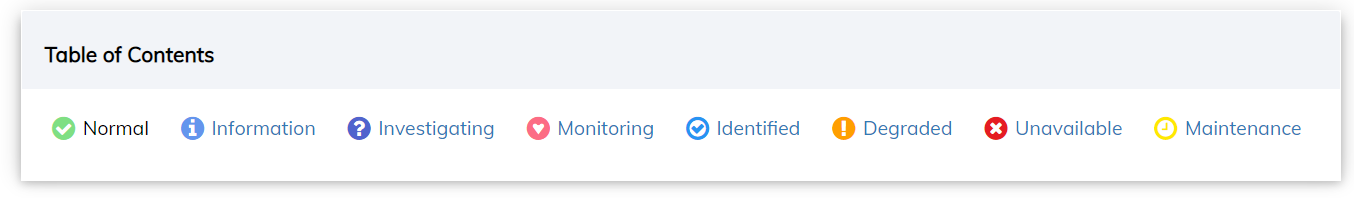
The layout tab offers options for the title, panel colors, and label text for the widget. Each widget does also allow you to filter data depending on the role of the visitor. The roles that are available with filtering include: Everyone, Subscriber, Employee, Manager, Administrator, and Company Administrator.
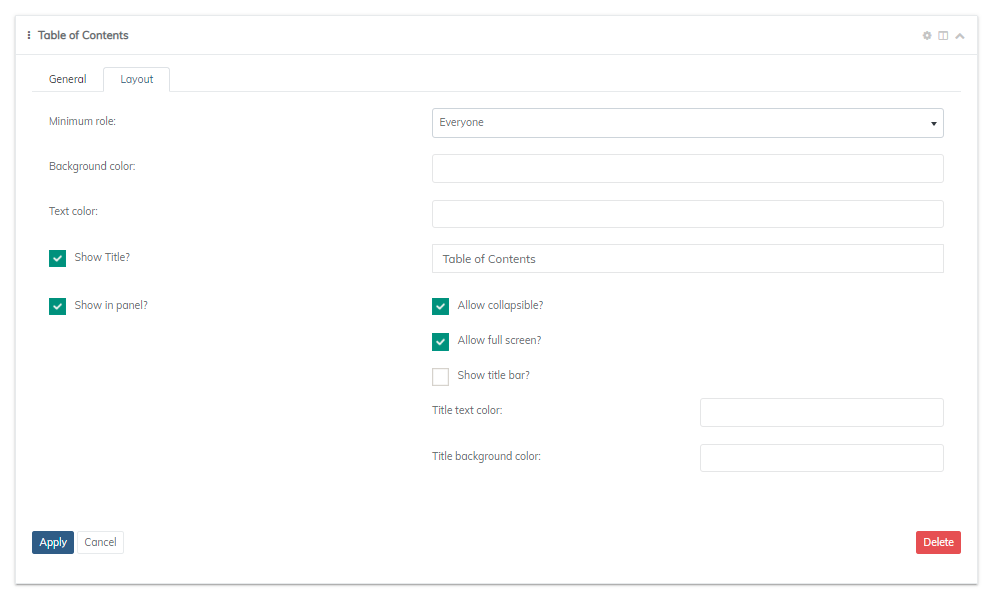
The layout tab will also allow you to edit the color of a couple things such as text, and background. This will save some time from the traditional search of elements and override with CSS.
Updated 6 months ago
