Incident Updates
Manage, Update or Resolve an Incident
Once you have created an event you can manage it from the Dashboard, Incidents page, the Edit Incident page, or most commonly from the Incident Workspace:
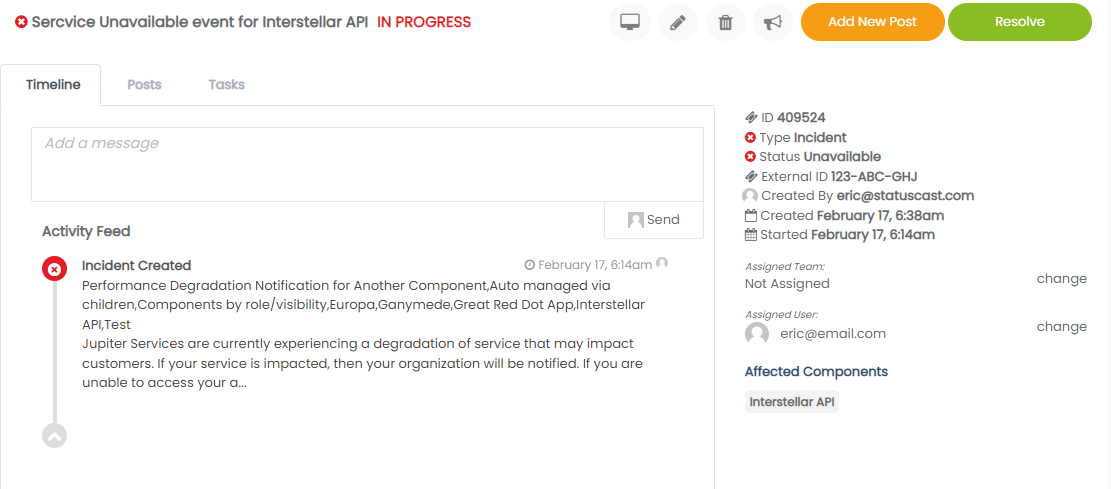
To update the event click Add New Post if want to add onto the event to provide more information or change the status of your affected component. You can also click Resolve if you wish to close the event out so that it no longer appears active on your page:
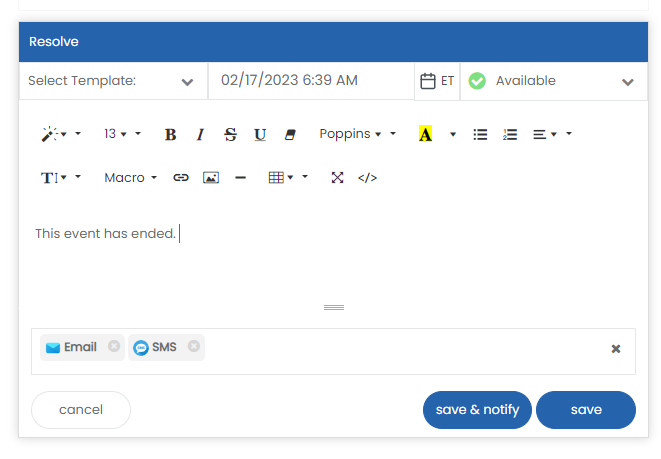
Property | Description |
|---|---|
Select a Template | Select an update or resolution template from your content library. |
Date/Time | Set the date/time of this update as it should appear on your status page. |
Status | Set the status for your components related to this incident. Resolution posts will always set components back to available. |
Message | The content for your update |
Notification Channels | Select which(if any) notification channels you want to send notifications to when posting this update. |
Updated 11 months ago
