Administrative vs Subscriber Notifications
There are 2 kinds of notifications that go out from StatusCast: Subscriber and Administrative.
-
Subscriber email notifications are styled using Brand Templates, can have full company branding, and link directly to the status page via the "view incident" button.
-
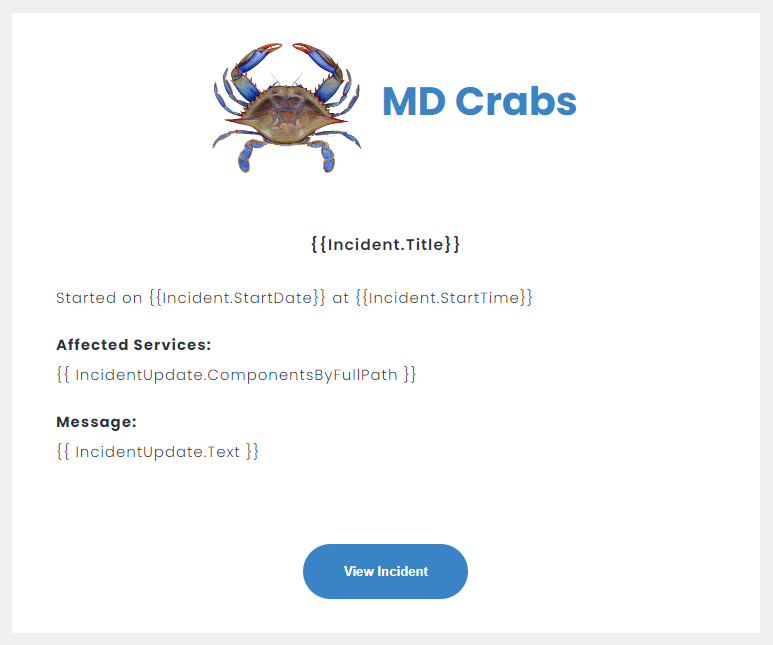
Branded Subscriber Email Notification
Administrative emails will always have StatusCast branding. They will link to the Administrative workspace and designed to notify Administrative users and Incident Managers of specific actions within StatusCast.
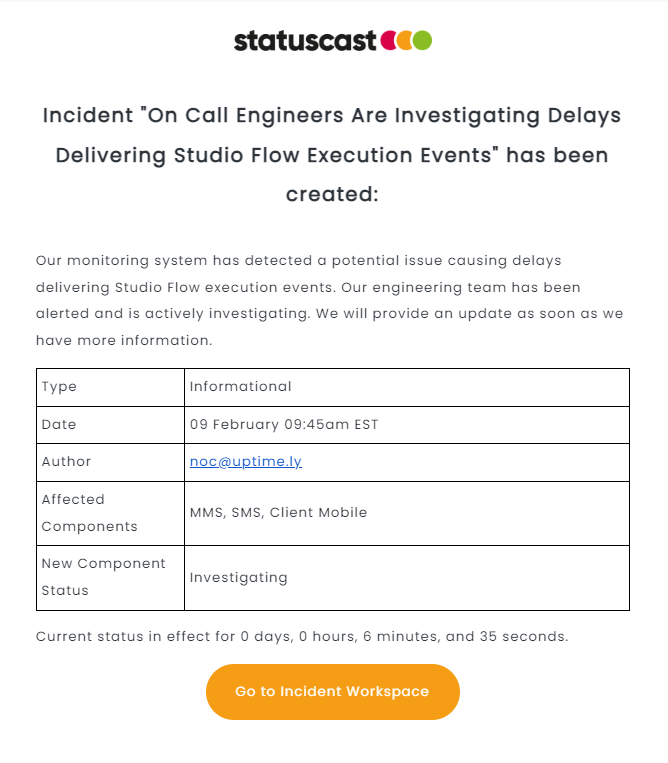
Administrative Email Notification
There is a global setting to turn on or off all Administrative notifications found here:
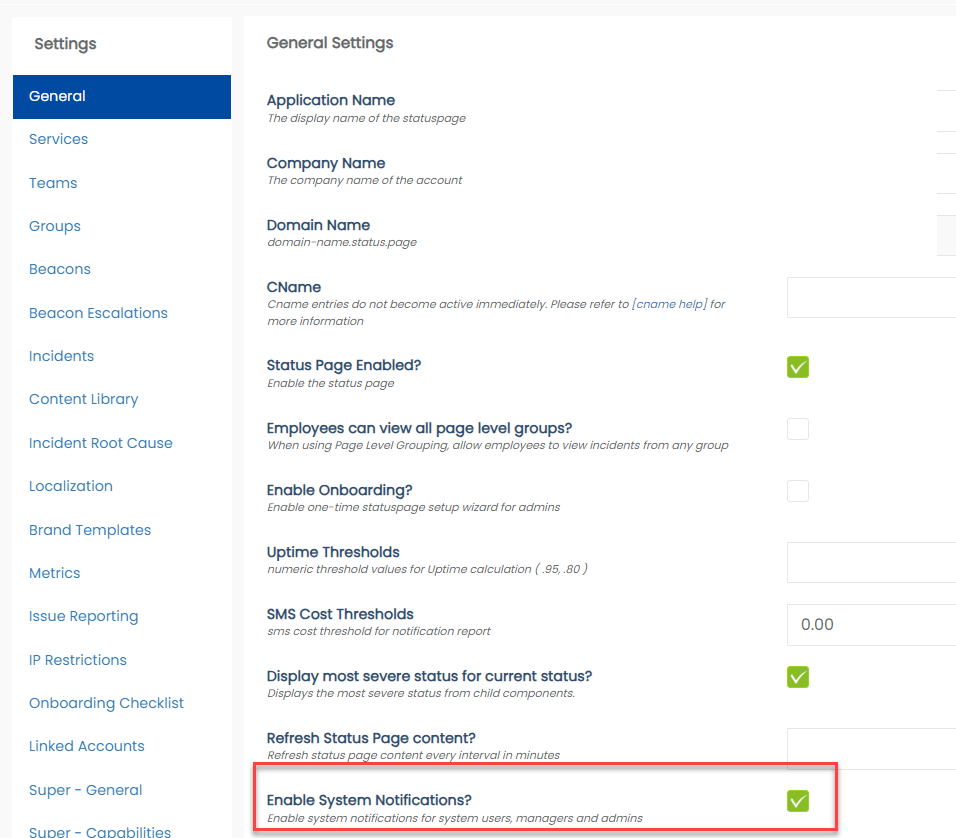
System Notifications Enabled for Administrators
If you wish for more granular control, each type of notification can be turned on/off per user. Click Settings in the lower left menu and go to Users.
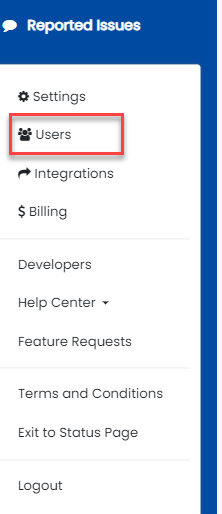
User Menu
If you click into an individual Administrative or Manager level user profile from there and scroll down, you will see the admin notification options that can be turned off or on:
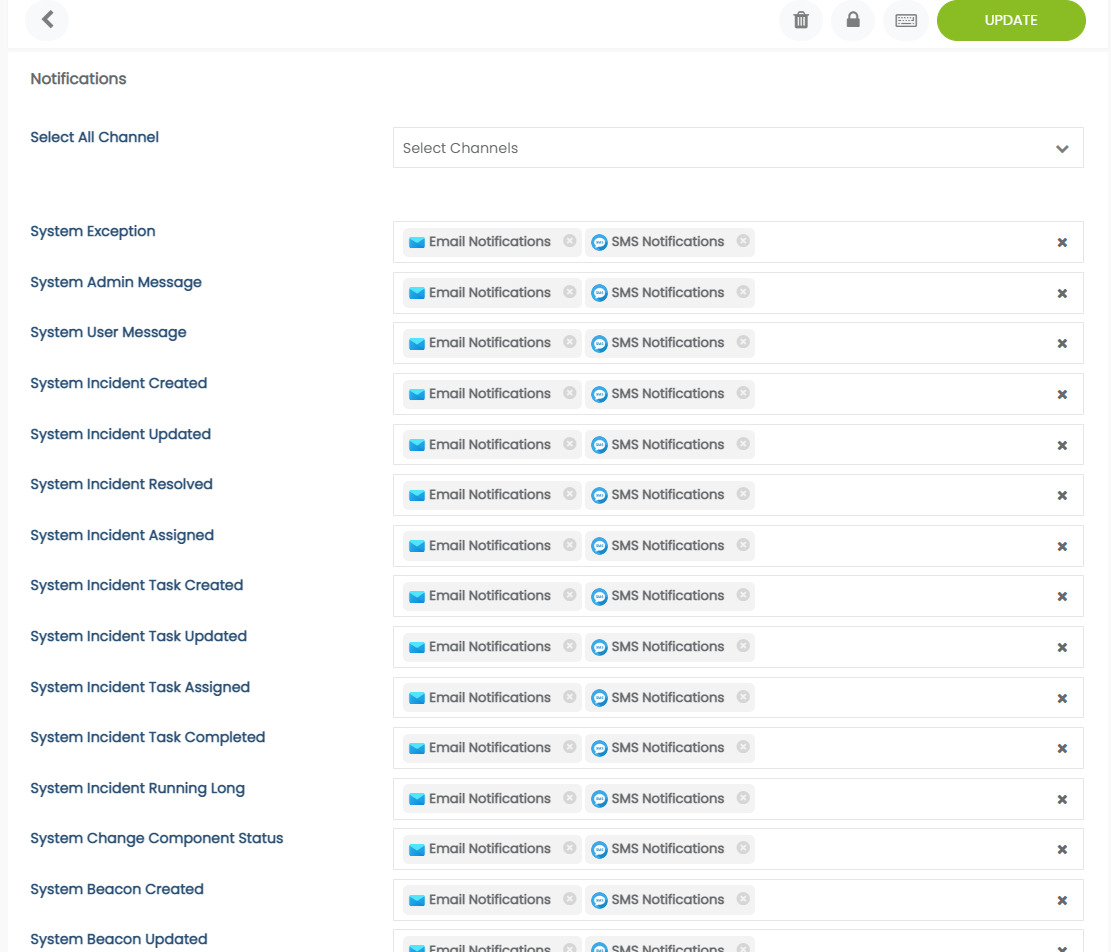
Admin Notifications
SMS will only be sent if you put a phone number in the admin profile.
Many administrative users only use some of these, and often also set up a subscriber level user so they can view the incident from the perspective of the client.
Updated 11 months ago
