AI Smart Incident Messaging Integration
Enabling the AI Smart Incident Messaging will allow your page to take advantage of the prompt generated response for Incident message creation.
AI Smart Incident Messaging Setup
- Navigate to your StatusCast admin portal.
- Click on Settings then Integrations.
- Click Configure on the OpenAI Configuration tab
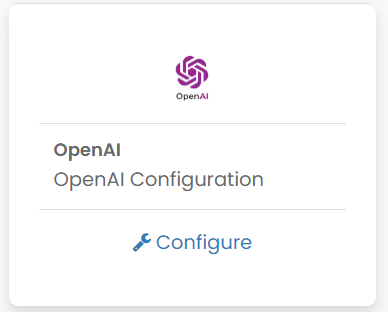
You will need an API key from OpenAI to be used in your integration. This key can be retrieved here. Login with your OpenAI account.
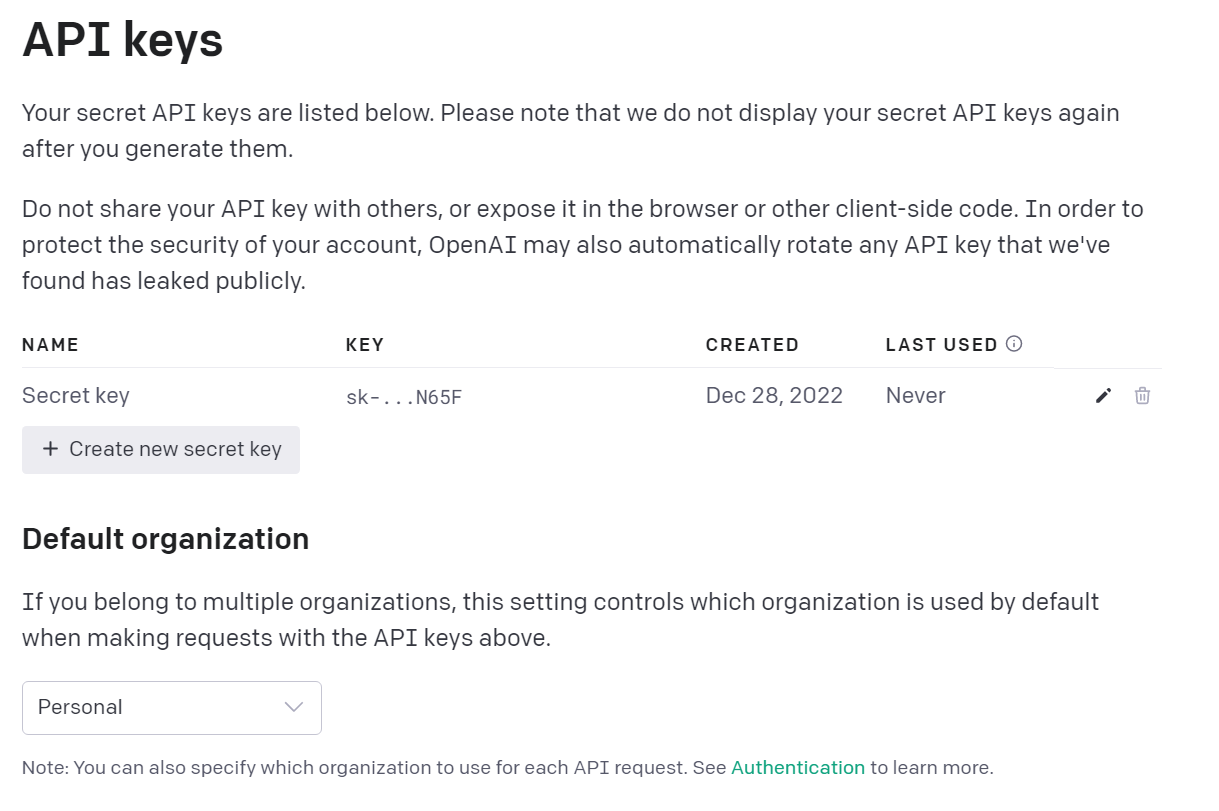
Click Create new secret key to generate the key.
You will also need to add the OrganizationID from the Settings Tab.
Fill out the following sections:
| Field | Description |
|---|---|
| API Key | Paste the key generated in OpenAI here |
| Organization Id | Identifier for this organization sometimes used in API requests |
| Target Audience | Fill out the name of the audience you would like to be addressed by the AI prompt |
| Allow Access to Previous Incidents | Optimizes content generation by |
AI Smart Incident Messaging Configuration
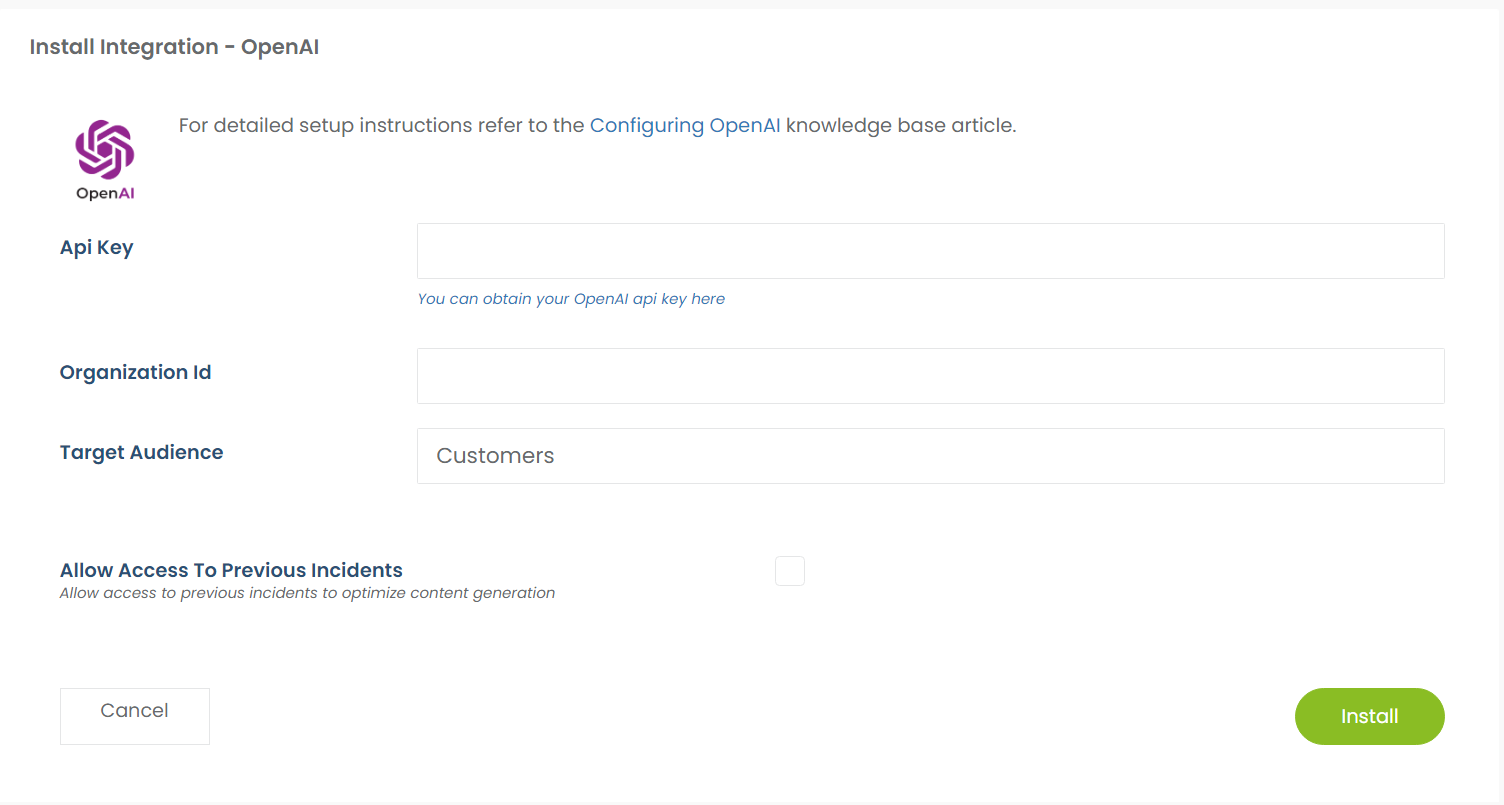
Updated 11 months ago
