Post Events Using a Webhook
Posting Events using a WebHook can be achieved directly with the StatusCast Integration
Webhook Configuration
Setting up a Webhook within StatusCast is a great way to extend incident awareness by posting event information to your third party source. To setup a Webhook first log into StatusCast with your administrative user and navigate to Settings > Integrations. Click Install button on the Webhook card:
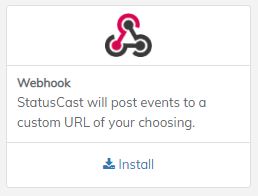
Webhook Integration Card
Enter the Web Hook URL you want to use and select Install once more to finalize the integration.
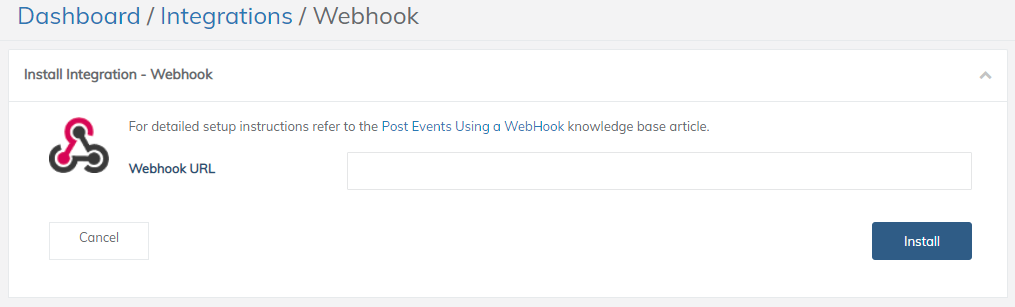
Webhook Integration Configuration
Now StatusCast will post your event information.
Sample Post
When StatusCast makes an HTTP POST to your URL the Body will be in the following example’s format:
{"Incident":{"Id":28657,"Date":"March 24, 2015","Time":"11:35 AM","Message":"We've gotten reports that the west coast server cluster is unresponsive. We're looking into this issue now.\n","Subject":"West Coast Cluster Unresponsive","PostedBy":"[email protected]","ShowDisqus":false,"Type":2},"Followups":[{"Date":"March 24, 2015","Time":"11:35 AM","Message":"Still investigating the issue.\n","PostedBy":"[email protected]","Type":5},{"Date":"March 24, 2015","Time":"11:37 AM","Message":"Found the issue, working on a fix.\n","PostedBy":"[email protected]","Type":5},{"Date":"March 24, 2015","Time":"11:49 AM","Message":"Service should be partially restored.\n","PostedBy":"[email protected]","Type":5},{"Date":"March 24, 2015","Time":"12:05 PM","Message":"Service will be fully restored within the next 15 minutes\n","PostedBy":"[email protected]","Type":5}],"AffectedComponents":["West Coast Cluster","Live Monitoring"]}Updated 11 months ago
