IP Restrictions
StatusCast can have access restricted to an IP or range of IPs.
Access level security can be configured for a status page or an RSS feed to only show to an IP or range of IPs.
This can be set by accessing your Admin Dashboard and going to Settings > Settings > IP Restrictions in the left panel:
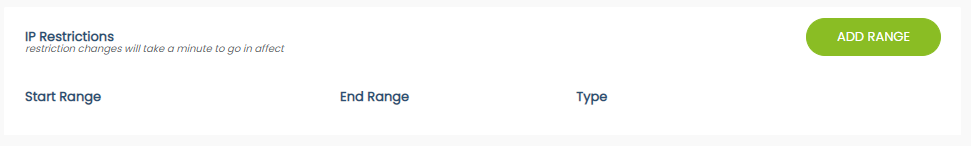
An IP restriction can be added by clicking the 'Add Range' option. Then the beginning and ending IP range should be added along with the type of restriction:
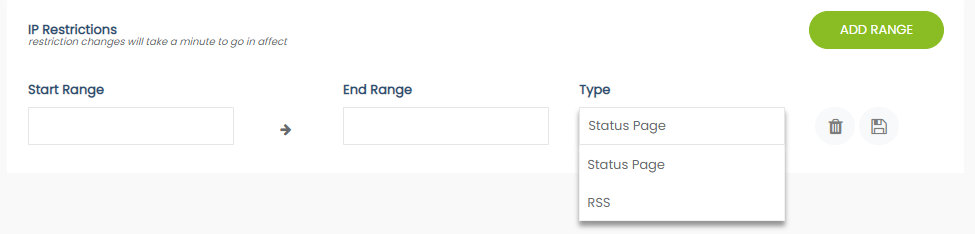
To save the restriction click on the save icon to the right.
Please make sure all the IPs that should have access are listed, even the administrative IPs, as they are the only ones who are gong to be able to see those pages.
Updated 11 months ago
