Testing Your Beacon
Testing
Using our Beacon Tester in the Beacon Workspace, you can simulate or publish sample Beacons. Here you can test incoming JSON, or email payloads, prior to going live with your Beacon ruleset. Click Create Beacon to begin.
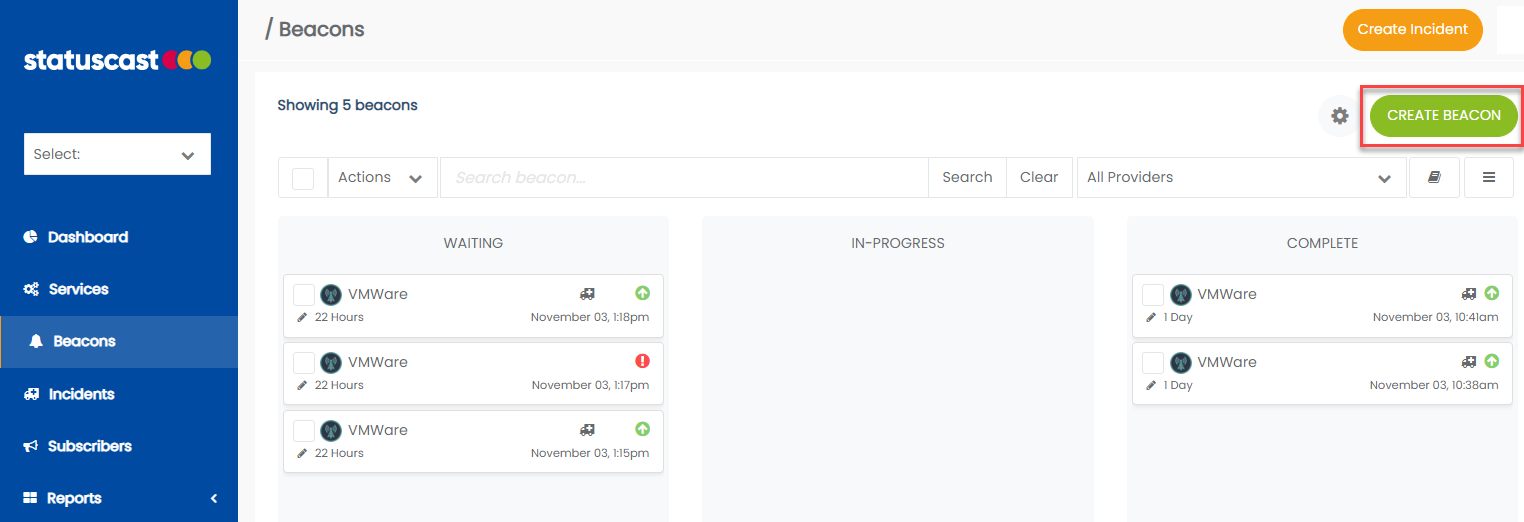
The Beacon Workspace
Simulate a Beacon
By adding a sample payload, and clicking Simulate, you can do a simulated test of the beacon rules to see if an incident would be created.
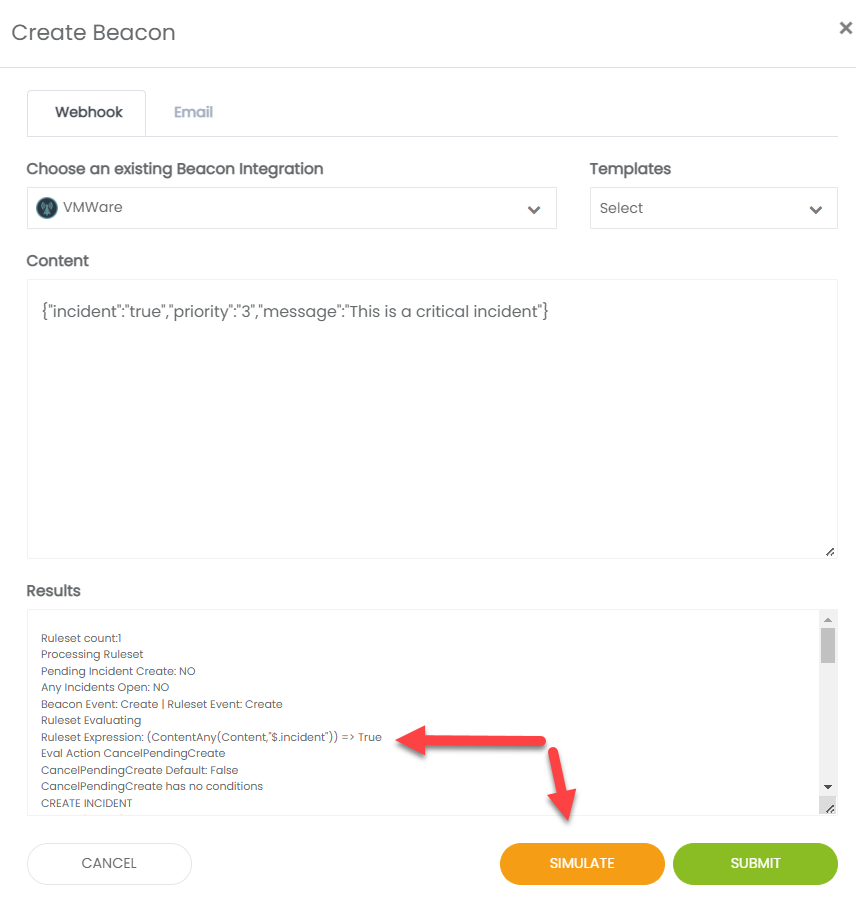
Simulate a Beacon
Create an Test Incident with a Beacon
You can also click Submit using your sample content to see the beacon create an incident. The little ambulance means an incident was created. If there is an error, you will see a red exclamation point instead of a green arrow.
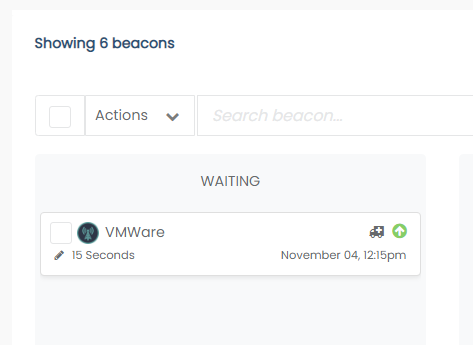
Beacon Created
Resolve Your Test Incident
You can use the same method to resolve the beacon you used to create the incident, using a payload that would resolve the incident.
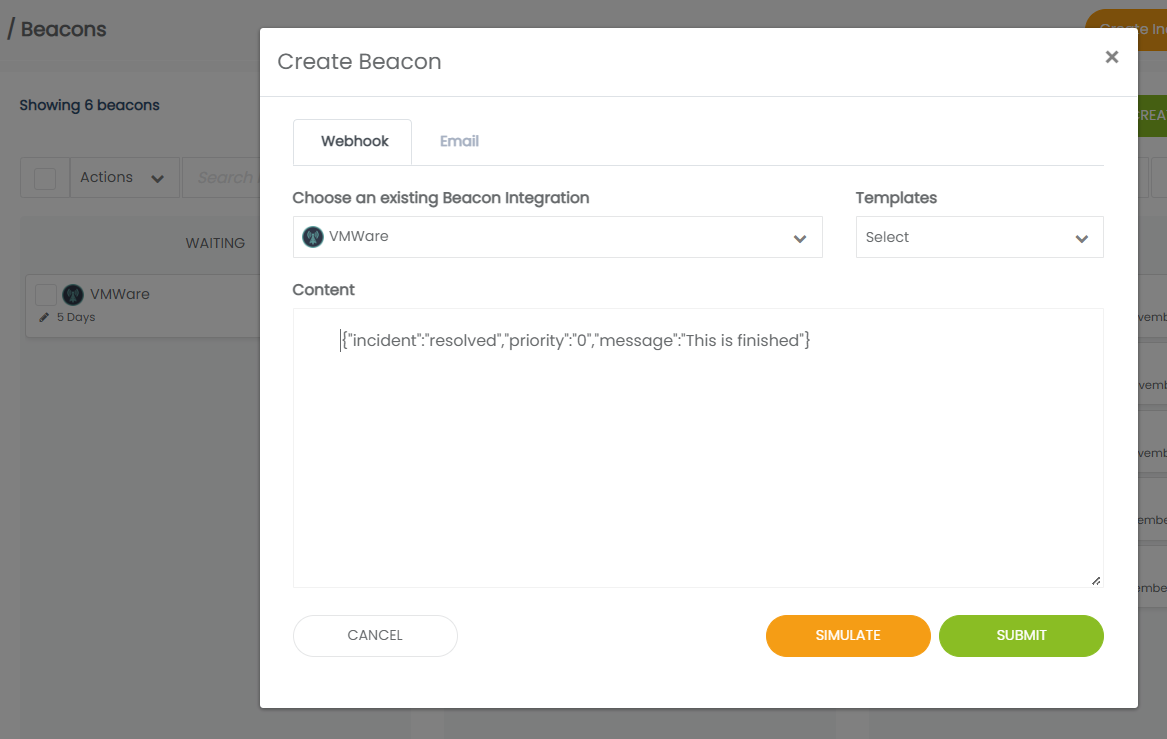
Incident Resolution Payload
See the incident Resolved
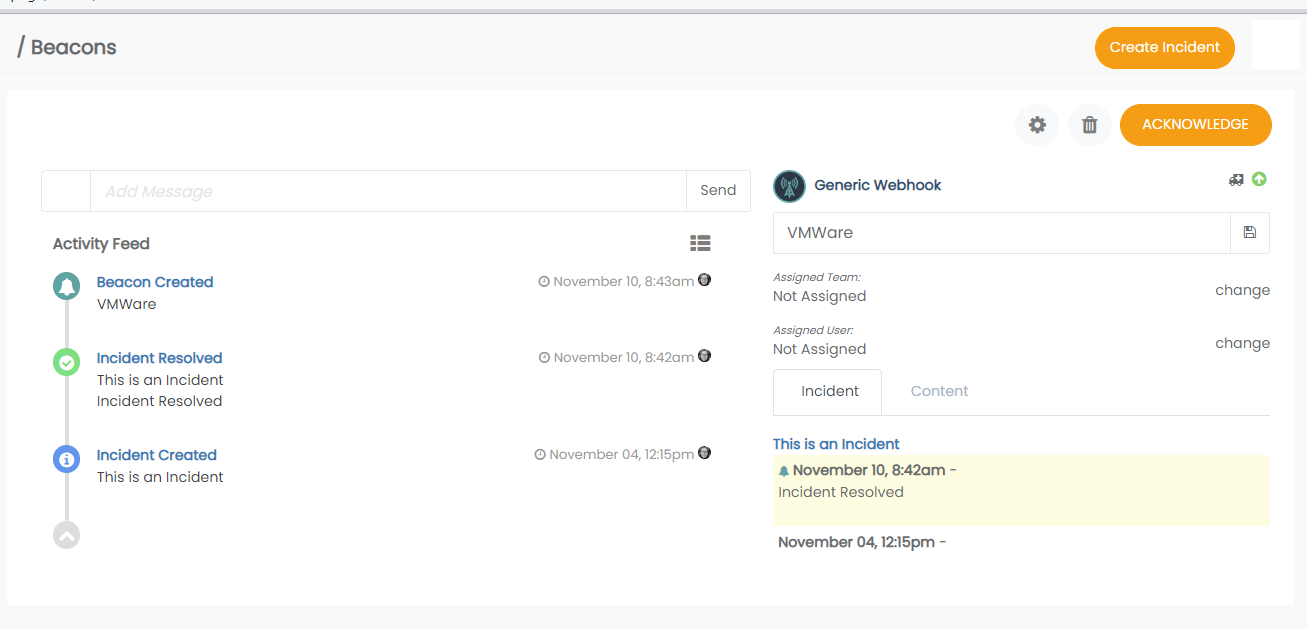
Resolved Incident
You can click the incident title to be taken to the incident itself. If you are assigning incidents to teams using rules, the assignments will show here. You can also manually assign them to a team or user, or, click acknowledge to assign it to yourself. To learn more, see: The Beacon Workspace.
Updated 11 months ago
