MailGun Integration
Integrate Statuscast with MailGun
By default emails sent from StatusCast come from [email protected], but for many organizations it is important to maintain a From address with your own domain. To use Mailgun instead of the default Statuscast email option:
- Navigate to the admin portal.
- Click on Settings and then Integrations.
- Click on Install under the MailGun integration.
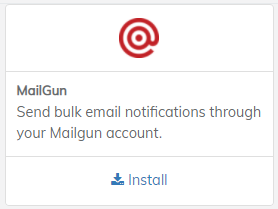
Mailgun Integration Card
- Input your MailGun API Key, MailGun Domain, and finally a Send From.
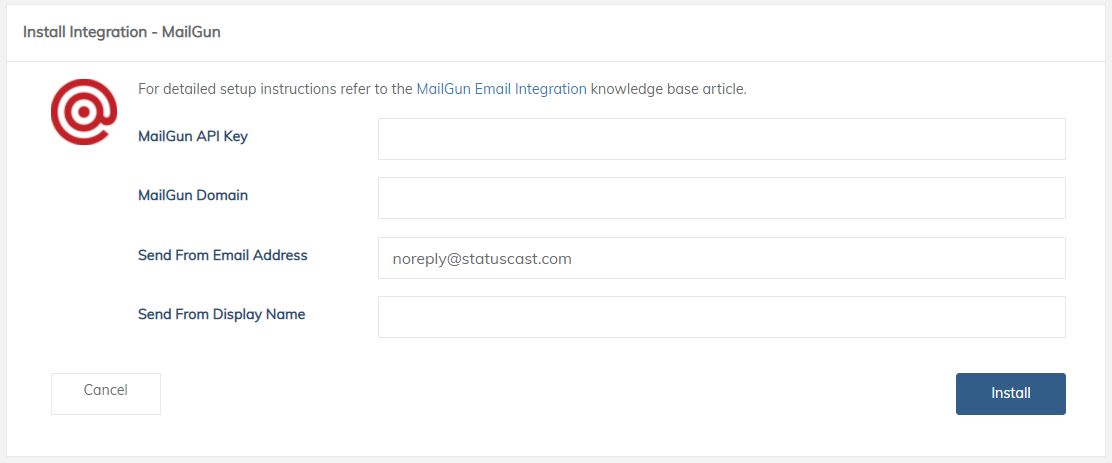
Mailgun Integration Configuration
- Click Install to complete the integration.
Updated 11 months ago
