Account Lockout
StatusCast user account lockout policy
If a user enters an incorrect password repeatedly their account will become locked out temporarily to help prevent malicious attackers from compromising an account. User lockouts thresholds are not configurable within StatusCast and are imposed on a global level.
If a user enters an incorrect password more than 5 times without a successful authentication their account will become temporarily locked out for 30 minutes, after which the lock will be lifted automatically. Administrators can unlock accounts directly, to do so log into the Admin portal.
Unlocking a Subscriber Account
If a subscriber to your private status page has locked themselves out you can unlock them directly from the /admin/subscribers section of the admin portal. You will see a lock icon appear next

Click the users email address to view their subscription record. Click the unlock icon listed on the top right to unlock this user's account.
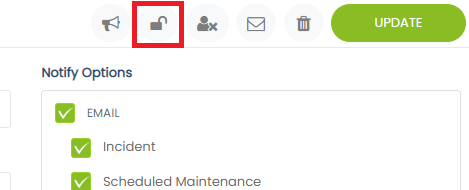
Unlocking an Administrator Account
To unlock another administrator log into the admin portal with a Company Admin level user and navigate to the admin/users section. Select the user to view their user record.
Click the unlock icon listed on the top right to unlock this user's account.
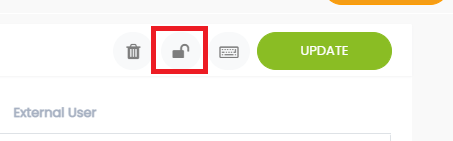
Updated 11 months ago
