Linked Components
Out of the box service components share a natural relationship with their parent and children components. An event impacting a parent component will naturally impact it's children. Similarly an event affecting a child will indirectly affect its parent.
Linked components allows you to define additional relationships by configuring what destination components should be impacted when the source component is affected. To establish linked relationships access the Services page in your admin account, click the settings gear icon in the top right and select Edit on any component that you wish to add a linked relationship to.
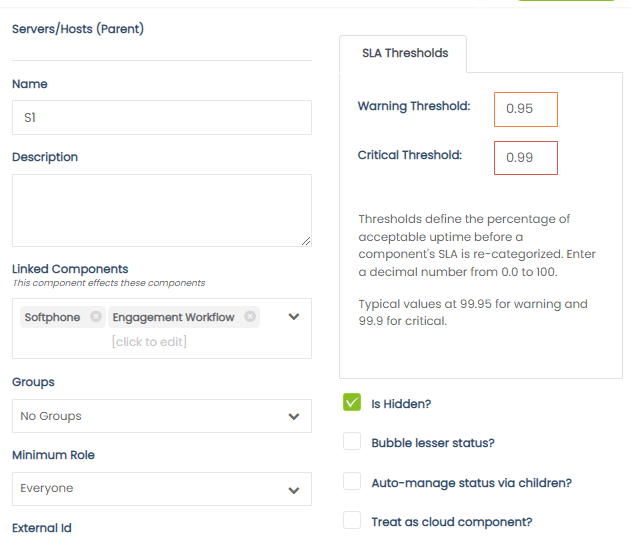
In the Linked Components selector simply select any destination component(s) that should be affected when an incident is created against the source component. Once this has been done click Save to complete the configuration. Note that once a component has been configured with linked relationships that it cannot be marked as the destination for another linked relationship. Destination components can be linked to by multiple source components.
Now when you create an incident affecting your source component the destination components will automatically be updated based on your event.
Updated 11 months ago
