Incident Post Types
When an incident occurs, it can be overwhelming and disruptive to an organization's operations. To minimize the impact of an incident, it's essential to have a clear plan in place for how to handle it. The process of incident management may involve several stages, including investigating, identifying, monitoring, and closing. StatusCast can let you append these stages to your incidents by utilizing Post Types
To enable Post Types, navigate to the Settings > Incidents section of the admin portal and enable Use incident post types?
Now when you create an incident or post a Post type option will be displayed
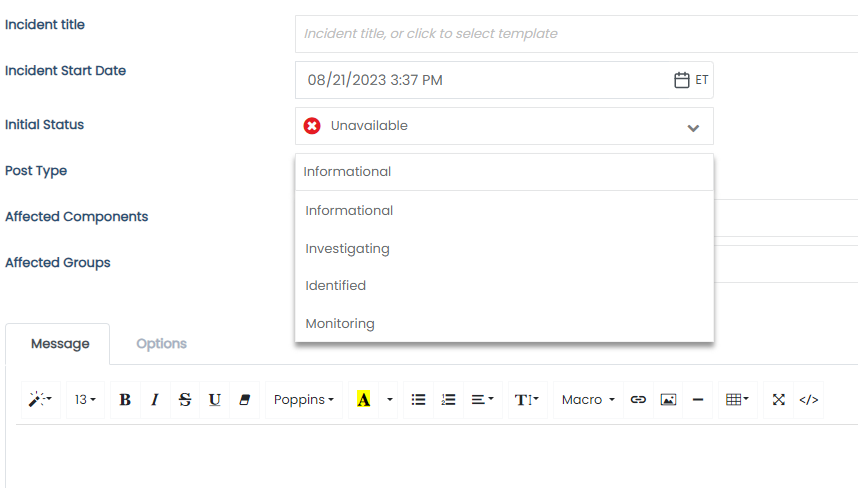
The default language for Post Types can be managed from the Settings > Localization > Incidents and Services section
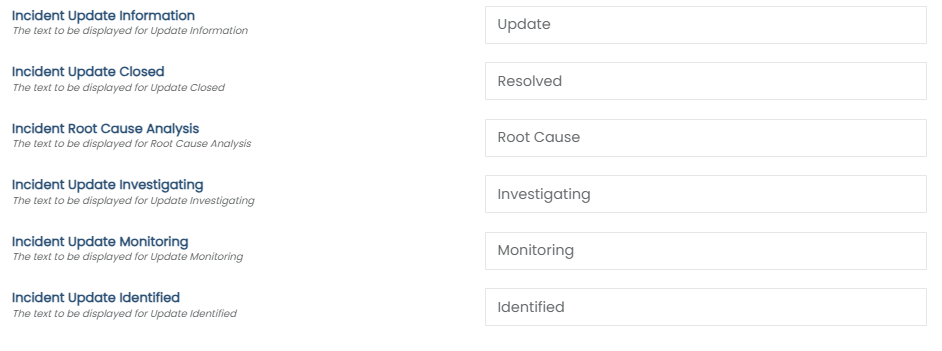
These values by default are displayed on the details page of any incident, the text value is listed on the top right of each post:
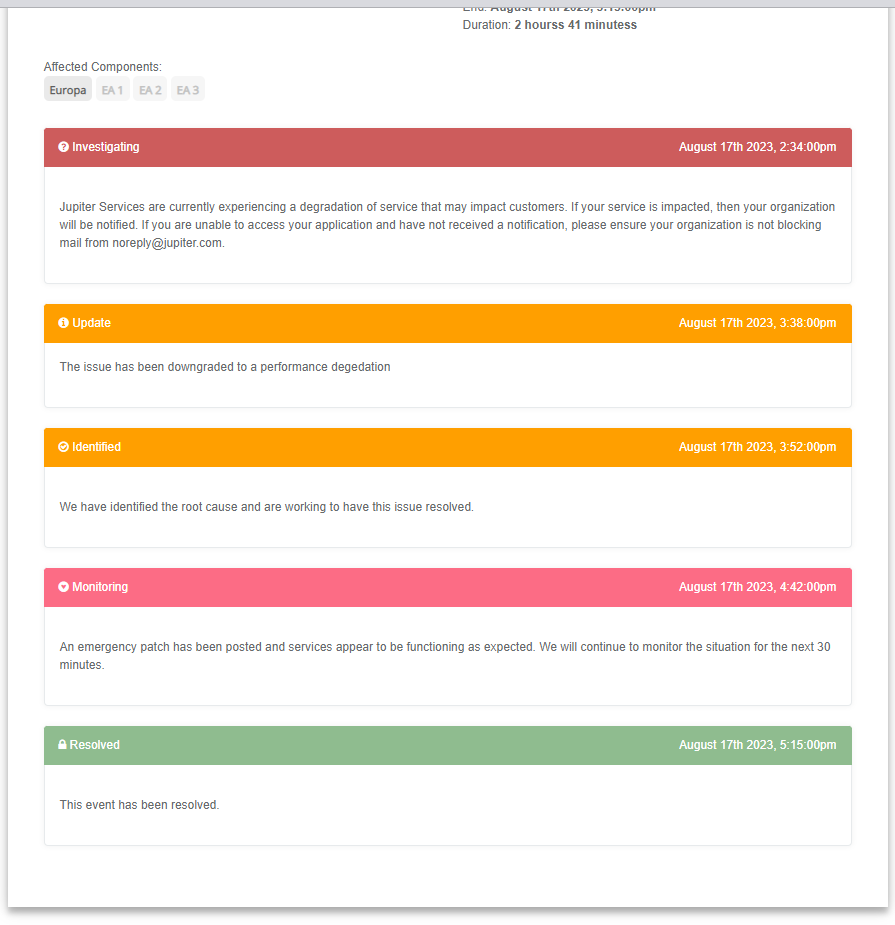
Updated 11 months ago
