Upload affected groups with CSV file
When creating an incident StatusCast will automatically select affected groups based on the components that are selected. Users can override this automated group selection and choose their own. Use a CSV file to quickly add your own specific affected groups. When selecting affected groups select the gear icon and choose Import
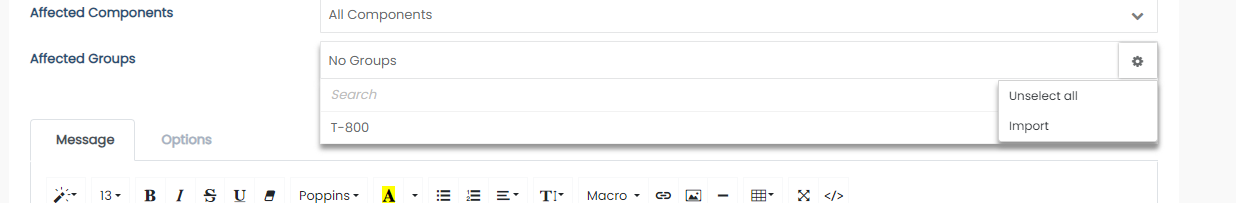
The CSV import will expect a single columned file with no header, simply a list of Group Names that you wish to mark as affected. Names included in the file that do not match any group names in your account will be omitted.
Updated 11 months ago
