Page Customization
Ready to add elements to, brand and style your Status Page? Let's get Started.
Access the Page design menu by clicking the button in the upper right of the status page and selecting Page Design
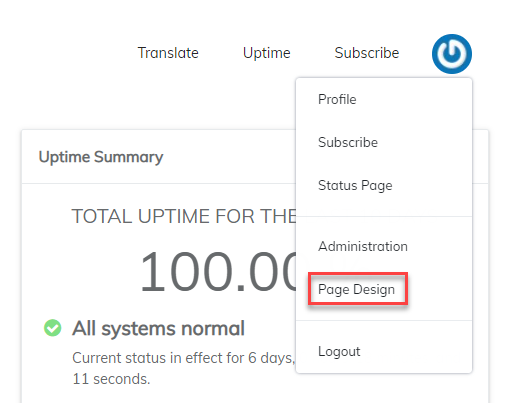
When on the design page, you will see each element on the page, you can drag and drop them around, or drag new elements onto the page. Click the gear widget to see all available elements and access the page design CSS. Elements can be used more then once on the page with select components or incident types to display.
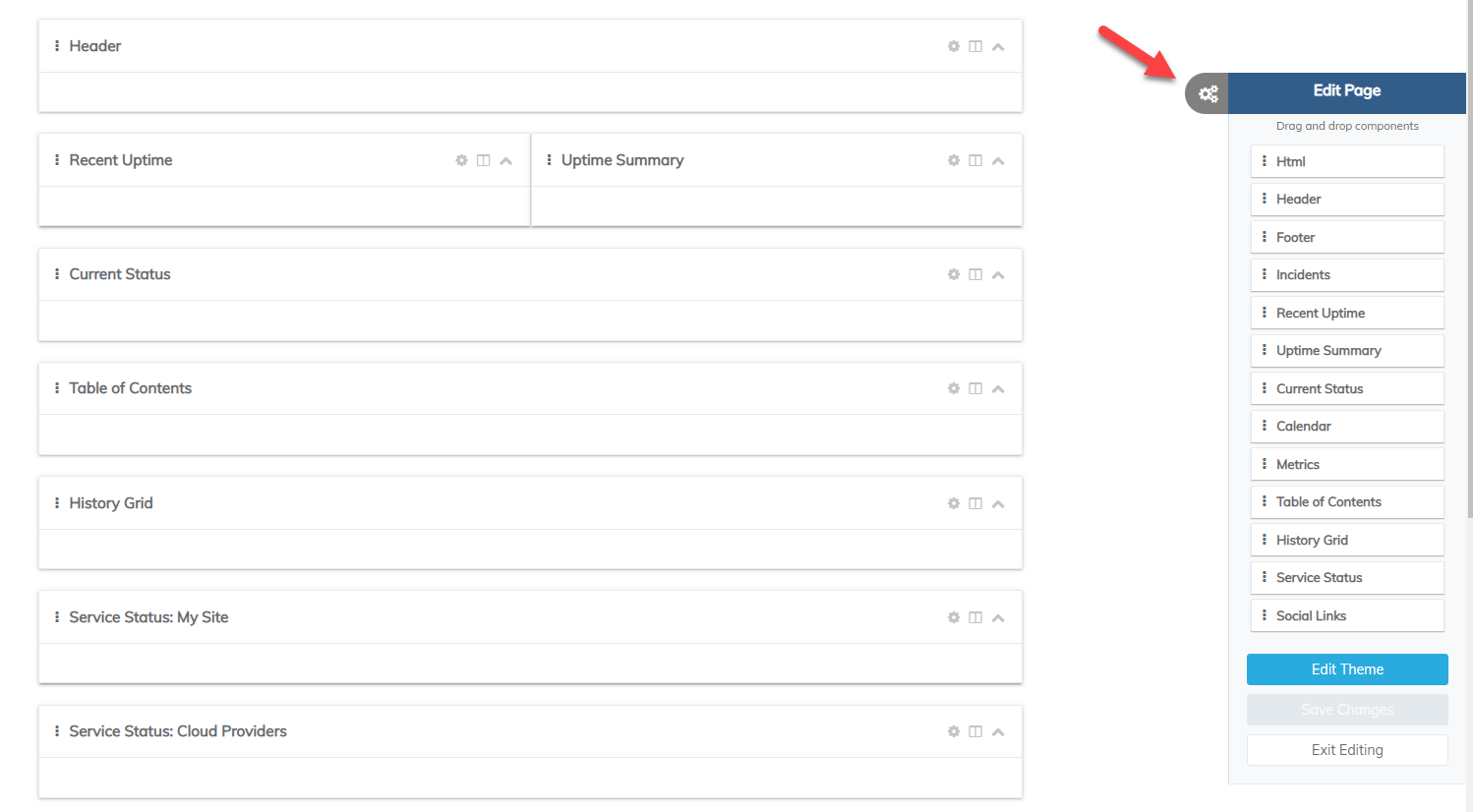
Now let's review each type of widget.
Updated 11 months ago
