API Token Integration
StatusCast's API endpoints require token authentication to validate the request. Traditionally this is done
via a GET Token call that requires the user to authenticate using a StatusCast username/password and would expire after 24 hours.
You can also register an account level token that does not expire, to do so goto the Settings > Integrations section and click Configure
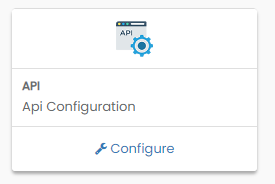
Click Generate New Token
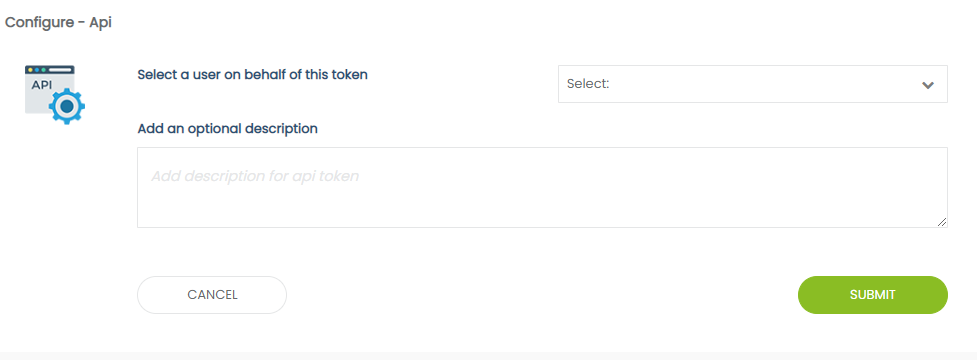
StatusCast has to process actions on behalf a user so you must select a user who we can attribute to actions committed by this token. Give a description to help reference what this token may be used for if creating several and then click Submit
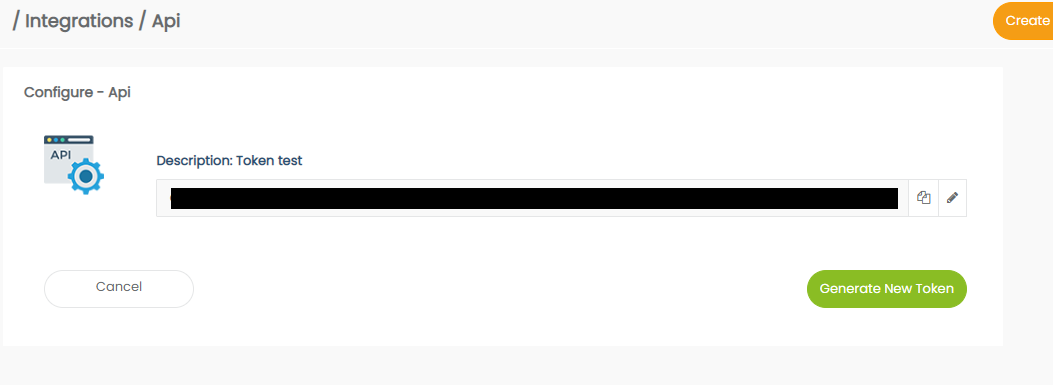
Now your token will have been generated and you can copy the value to your clipboard. Use this token just like you would the standard JWST bearer token that would be generated with a username/password in StatusCast's API.
Updated 11 months ago
