Twillio Integration
Using your own Twillio account is easy and allows you to both have a consistent phone number for your SMS to come from, and to create your own SMS templates.
Let's get started!
First, you will want to log into your paid Twillio account, or set one up, if you haven't yet established one.
Next, within your Twillio account, you will want to generate a SID and Auth Token to use with the StatusCast integration.
Now, log into your StatusCast admin panel and select Settings-> Integrations from the bottom left menu and you will find the Twillio integration card on that page:
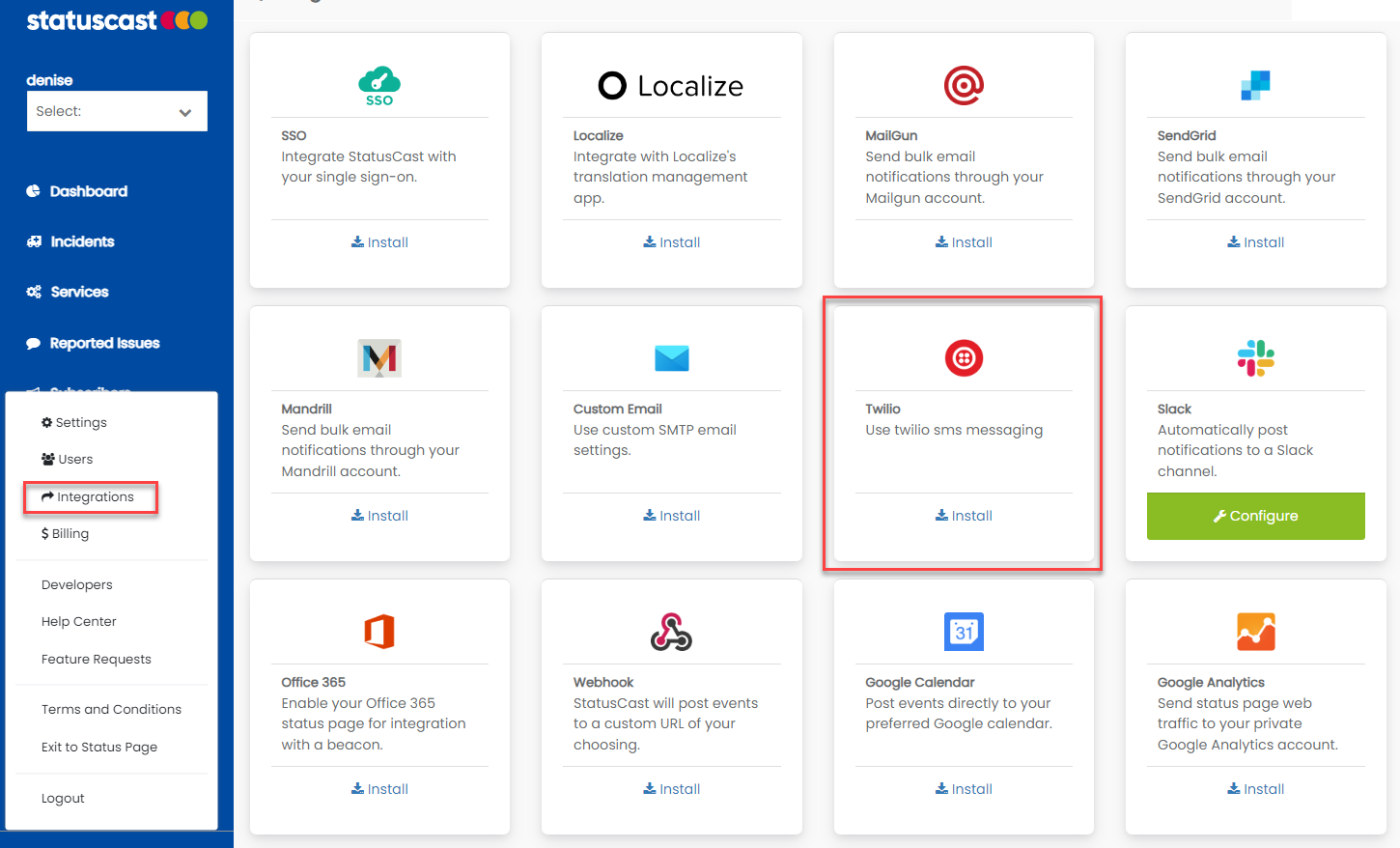
Integration Cards
Click install and then add your Twillio information inside. Be sure to click the green install button to create the integration.
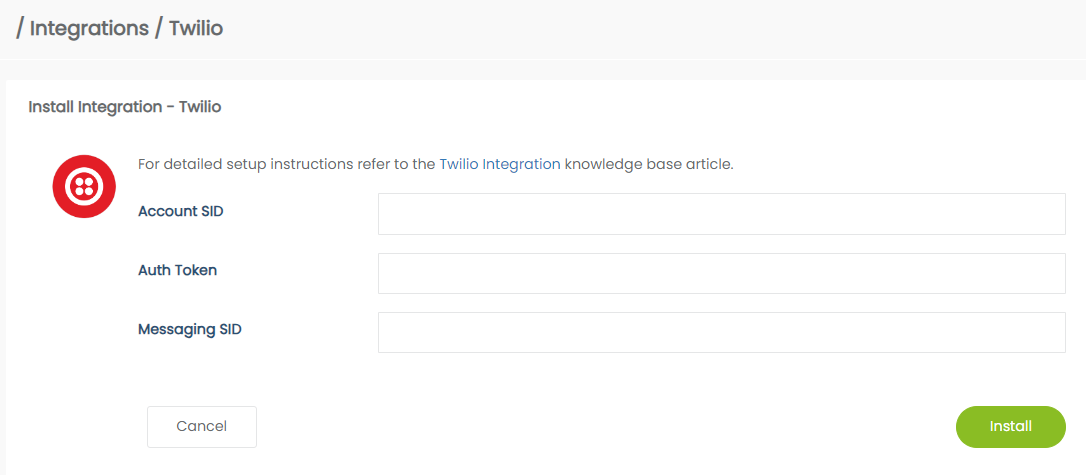
Your Twillio Integration Settings
Once installed, you will also have access to SMS templates within the Brand Templates menu. You can customize your SMS templates as desired there.
Updated 11 months ago
