Custom Fields
Custom Fields
StatusCast allows you to define custom fields for incidents that can be used as macros in Incident and Branding templates.
Create a Custom Field
Add a custom field by logging into your StatusCast Admin portal and navigate to the Settings > Settings > Incidents section. Select Custom Fields.
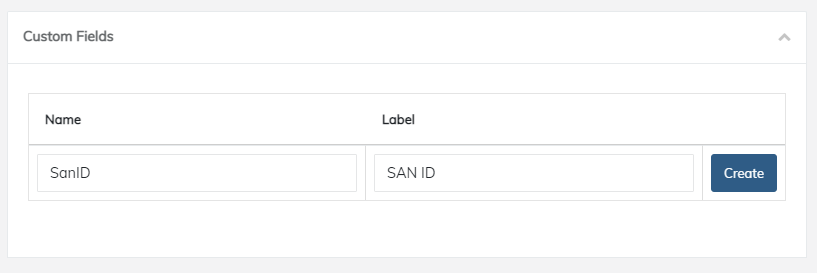
Enter a Name and Label for the custom field, then click Create to the right.
Using Custom Fields in an Incident
Your Label will be used in the incident creation form as well as in your incident directly on the status page. Once you’ve added all of your new custom fields you will see them appear below the message body in the New Incident section.
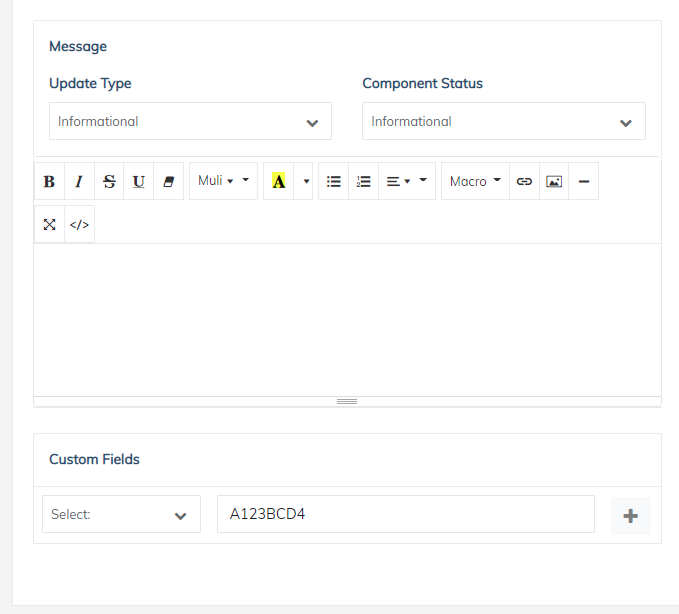
When your incident has been posted, you’ll see the new field appear too!
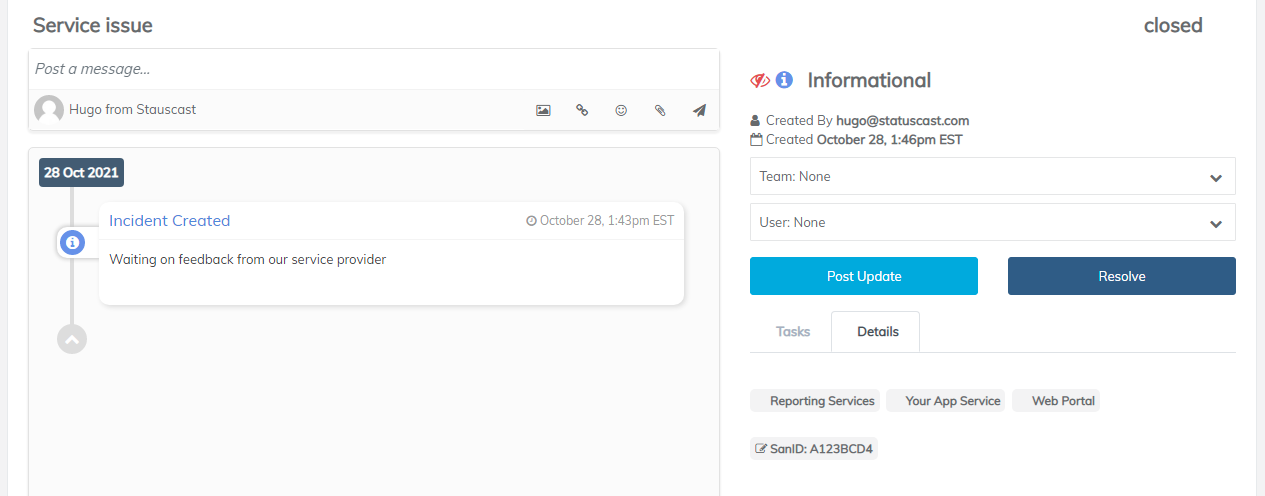
Using Custom Fields In Email Templates
When you have all of your custom fields added you can utilize them in your email templates. All custom fields are accessible using the macro {{ Incident.CustomFields:FieldName }} where FieldName is Name defined when creating the custom field.
Updated 11 months ago
