Affected Groups
If using groups when creating an incident you can specify what groups are associated. Out of the box the default state of this selection is empty. When adding components StatusCast will automatically select Groups based on their association or you can manually search and select them:
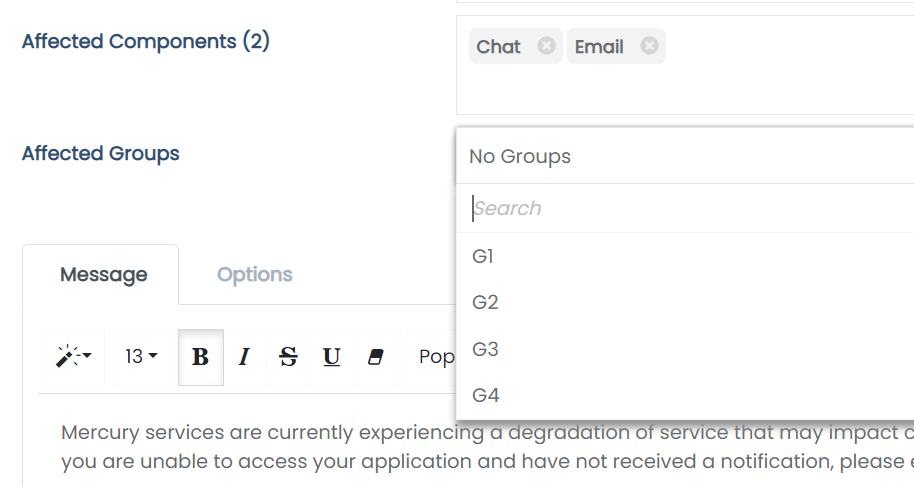
Force Group Selection
If you want your administrators to always have to select at least 1 group associated then you can enable Require Group selection? in the /admin/settings/incidents section of the admin portal:
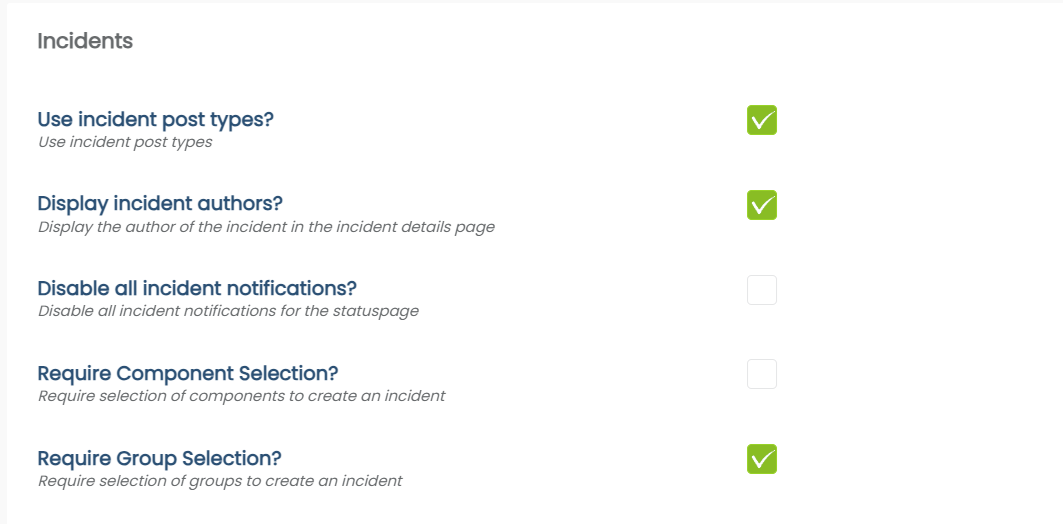
Once enabled your default form will will require at least 1 group to be associated before continuing to draft or publish. If no component has been selected then the application will display the following validation error:
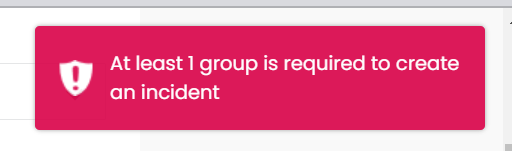
Updated 11 months ago
