Custom Domain(CNAME)
Setting up a custom URL
Setting up a CNAME alias within your StatusCast application allows you to use your organization’s domain in place of the default .status.page. To setup your CNAME you will need to make a few DNS entries for StatusCast so that the application can communicate properly with your domain.
- Create a CNAME entry with the following value:
| Host | Value | |
| [subdomain] | wildcard-status-page-fghybhgcfhbnfmcr.z01.azurefd.net |
Where [subdomain] refers to the subdomain that you want assigned to the status page. For example, if my organization's desired status page URL is https://status.mysite.com then I would use 'status' as my subdomain:
| Record Type | Host | Value | ||
| CNAME | status | http://wildcard-status-page-fghybhgcfhbnfmcr.z01.azurefd.net/ |
-
Once you have made these DNS entries StatusCast will need to perform a validation and generate a certificate on your behalf. Contact StatusCast to begin this process once your DNS records have been put in place.
-
Once you heard back from StatusCast, you be begin using your new URL. When you are ready, enter your subdomain in the StatusCast Admin. This can be done by going to Settings > Settings in the General section.
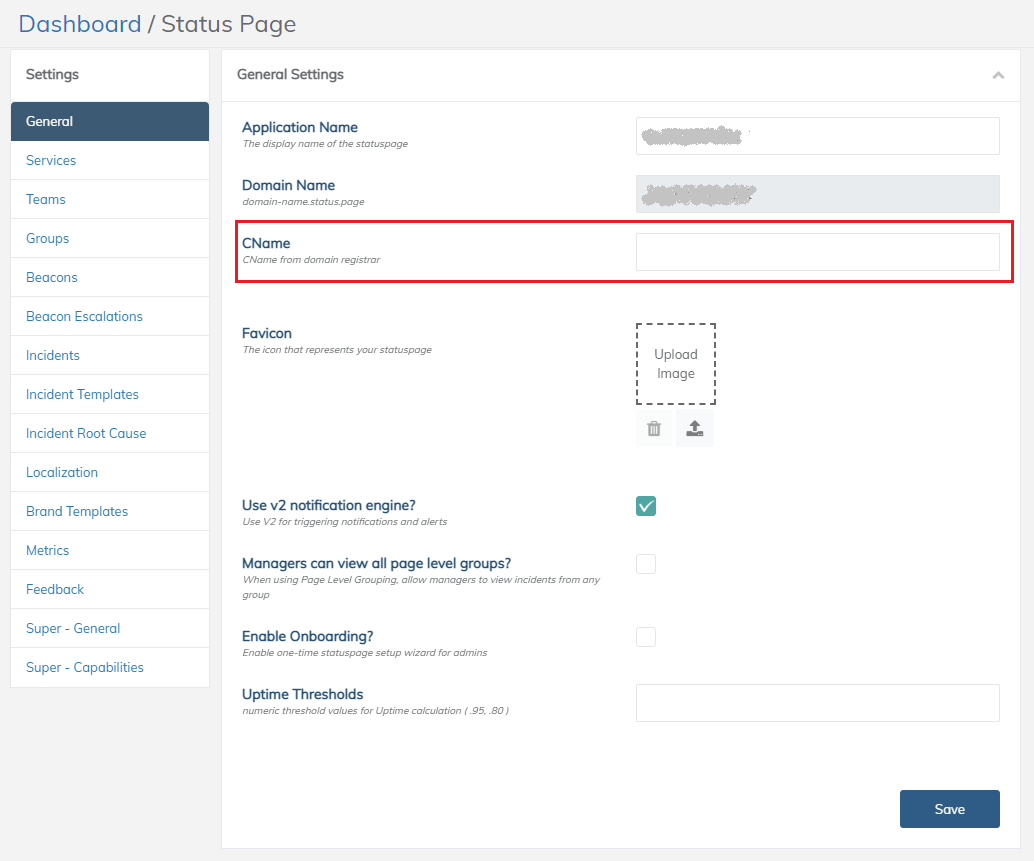
Please remember to click Save in the lower right hand corner of the section to apply your update to the settings.
- Let StatusCast know when your domain is live and should be added to the Captcha security settings on our side.
Updated 5 months ago
