Migrating a CNAME
Migrating a CNAME URL that is currently in use
StatusCast is working hard to keep its infrastructure up to date with the latest and greatest technologies. If you have previously setup a CNAME with your status page and provided StatusCast a pfx certificate then this guide will walk you through migrating to the new service.
Instead of requiring a PFX certificate, StatusCast will now require 2 simple DNS entries to be made. To minimize any disruption in your end-users reaching the CNAME we recommend splitting this process into 2 steps. Before making any actual DNS changes please contact StatusCast support([email protected].) or your account manager to schedule when to make the changes.
-
Create a NEW temporary afdverify CNAME record entry for your custom domain. DO NOT replace the current CNAME entry as this will cause downtime to your page. The NEW temporary afdverify entry should read as follows:
Name Value afdverify.[subdomain] afdverify.statuscast-web-1.azurefd.net -
Create a TXT entry with the following value:
Host Value asuid.[subdomain] 0DB0CB227B8892F67216D604BBC5F93614A1036B5BFF062C8EDFF24039014FA7
Where [subdomain] refers to the subdomain that you want assigned to the status page. For example, if my organization's desired status page URL is <https://status.mysite.com> then I would use 'status' as my subdomain:
| Record Type | Host | Value |
| TXT | asuid.status | 0DB0CB227B8892F67216D604BBC5F93614A1036B5BFF062C8EDFF24039014FA7 |
| CNAME | afdverify.status | afdverify.statuscast-web-1.azurefd.net |
-
Confirm this change with your StatusCast contact and they will perform the certification generation with StatusCast's certificate provider. Often this process results in our certificate provider(Digicert) requesting an additional TXT record to complete the process. StatusCast will follow up with you after this process has been completed.
-
AFTER StatusCast has verified that your certificate has been generated enter your subdomain in the StatusCast Admin. This can be done by going to Settings > Settings in the General section.
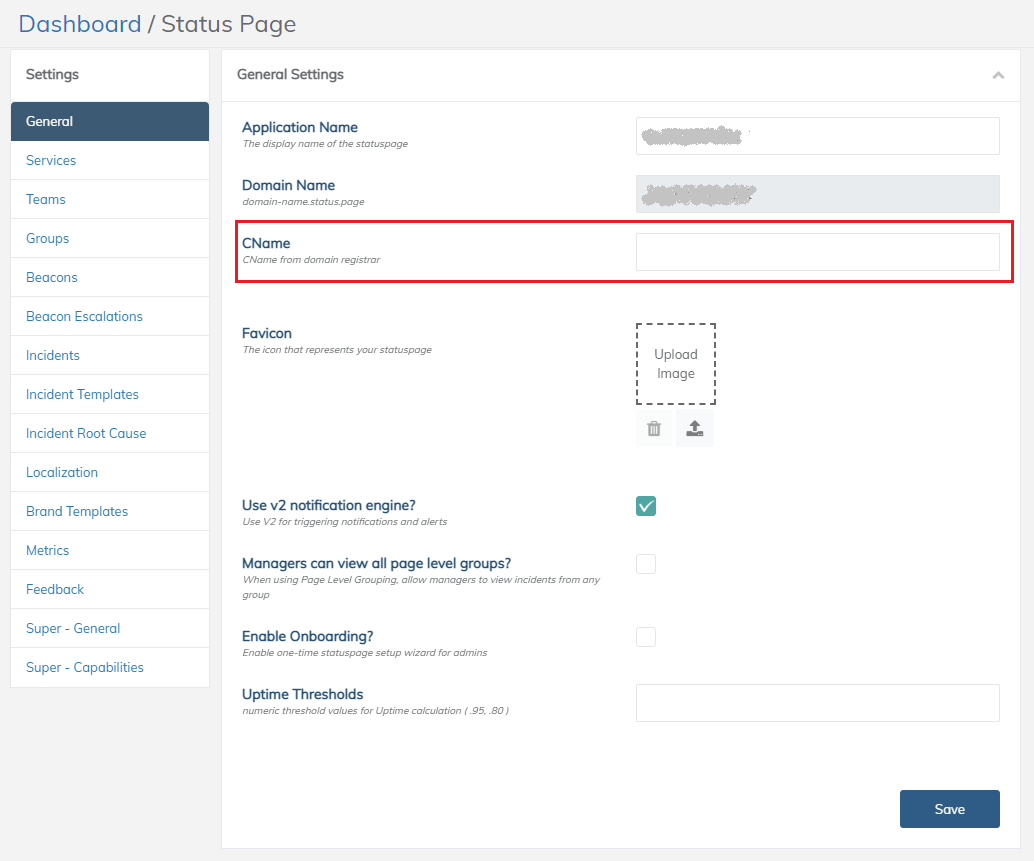
-
You can make the final DNS change to replace your existing CNAME record with the following:
Host Value [subdomain] statuscast-web-1.azurefd.net -
Let StatusCast know when your domain is live and should be added to the Captcha security settings on our side.
Updated 10 months ago
